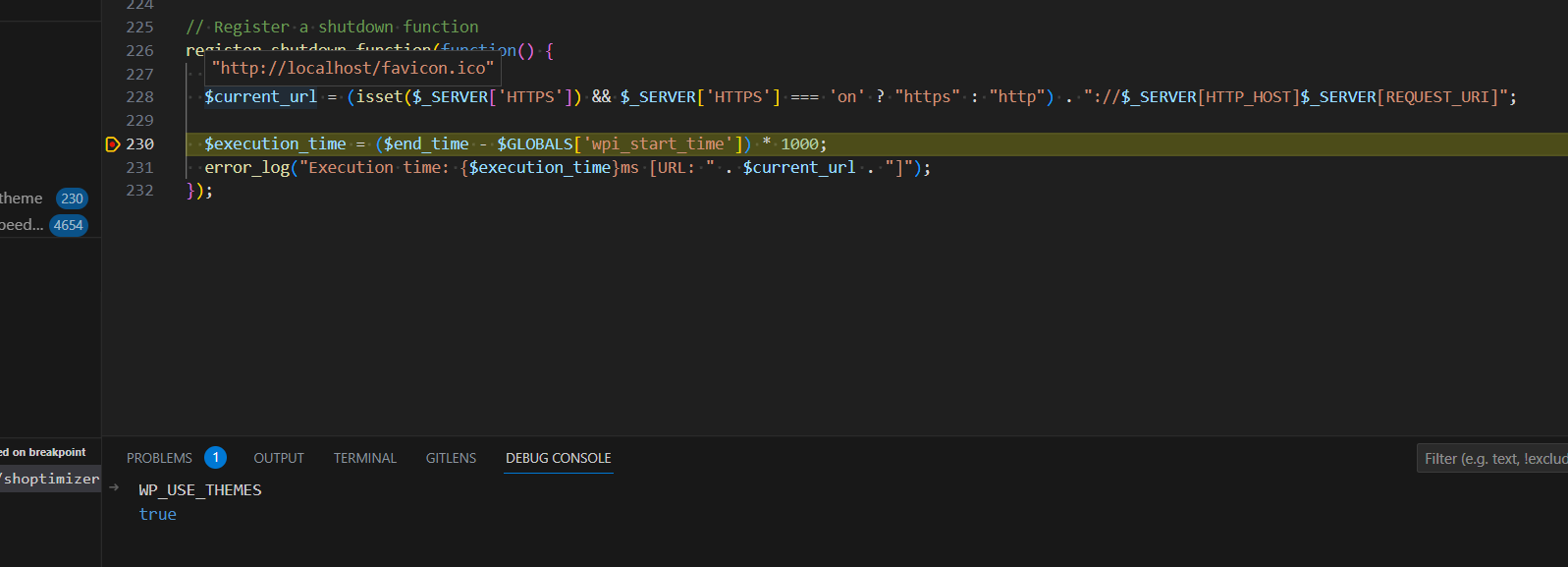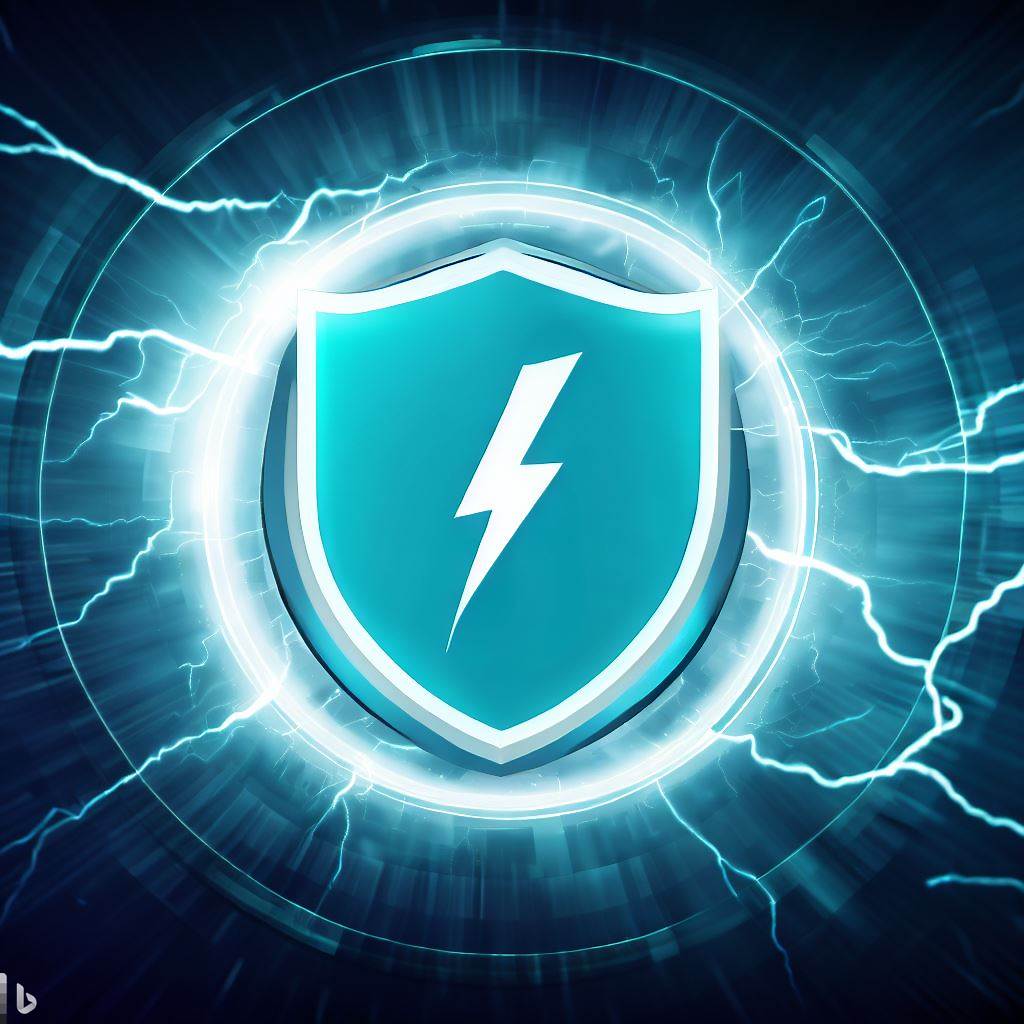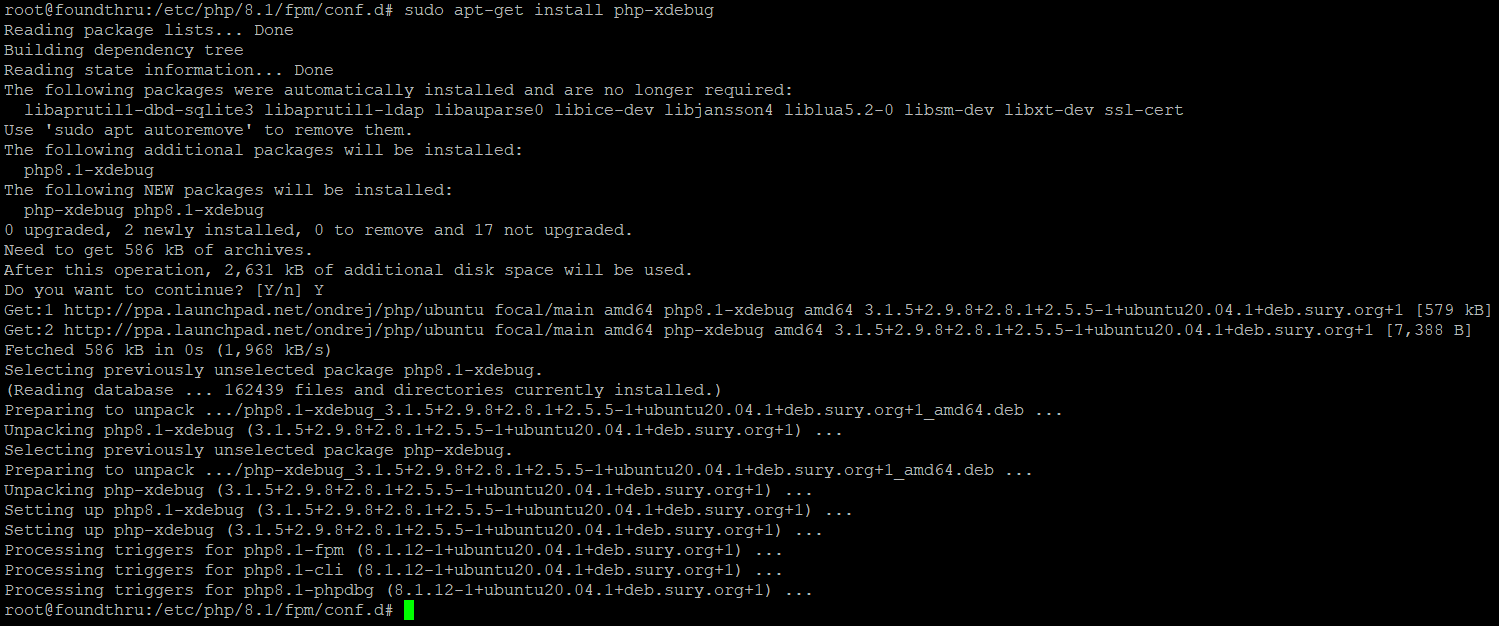If you have purchased, or are thinking of purchasing the Rocket Stack, here are the steps you need to take in order to get your droplet ready for us to build upon.
Table of Contents
You need your own SSH keys
Firstly, you need to have your own SSH keys. If you are using PuttyGen to generate keys you want to save the private key and then copy/paste the openssh public key from the middle of the PuttyGen window to your Digital Ocean droplet. You can keep it saved in a file if you wish, but do not mix up your public openssh key with the public putty key.
PuttyGen can create 4 key files – a public and private putty format key and a public and private openssh key.
You only need 2 of these files – the private putty key and the public openssh key.
If you need more info on SSH keys, Digital Ocean have an article on how to generate SSH keys with different platforms and why SSH keys are great for security.
Private Putty SSH Key
The private putty key is used to connect to your server using Filezilla and is way more secure than passwords.
Public OpenSSH Key
The public openssh key will be added to your digital ocean droplet through their web page when creating a droplet (or /root/.ssh/authorized_keys – you can edit this directly with Filezilla if you wish)
Once you have your 2 keys, you are ready to proceed.
Create a Digital Ocean droplet and add your SSH key and our SSH deployment key
Choose Ubuntu 16.04, any location, any size and add two SSH keys to your new droplet.
The first SSH key you should add is your own Public OpenSSH key.
The second SSH key to add is our Rocket Stack deployment key which lets us build your server. Our key is:
ssh-rsa AAAAB3NzaC1yc2EAAAABJQAAAQEAi7/vShBzmRtZcM/YS+Law7q6XthEx9IFewohmUnY9actS9enCOg4fH/sf/on4sMjlVwSkh0tuhFuHYJef7gZkB1yTL14n0+WtBFKKrW8yot8KZ9adK1SDrGX4WJUtqrhMPy50kh67kIEoK+20jxKe/OMwKwyQ48SpOIo59K6/8uvurGRD2B0pkEoThnEhKBrDD1tmVimP0jcBv9xQlkX2AfssuCZwAmfW7wuVo3XBzreWR0SvzeBIlI4ivHR4OinmUVQhDXnWZLsb8Ugjc+0IY70PUD8IS1AUXoyIIOJJ+/YclTf6srniOw3808eIlBgzQnjIOgKinlTF/vvxM6Xsw== rsa-key-20170427
Point a domain name at your new droplet
We use domain names in our deployment process which makes the entire process smoother.
So to get everything ready for us to build, the final step you need to complete is to point a domain name at the IP address of your new droplet.
e.g. you might like to point dev.yourdomain.com at the new droplet – or a completely different domain name.
Summary
Once you have a domain name pointing at your new droplet, and that droplet has our Rocket Stack SSH key on it, your droplet is ready to be built.
From your My Account page, visit your Rocket Stack order (or place a new order at this point) and in the box where it asks you for your domain name, enter the domain name and submit. We will then build your Rocket Stack for you and email you WordPress access credentials.