- Customer with 50,000 products on shared hosting transforms the speed of their site from 4s to 150ms - March 27, 2024
- Lightning Fast Search for Gutenberg Link Builder & wp-admin Post and Page Search - March 22, 2024
- Making the WPNotif plugin faster - March 22, 2024
Some of you may be aware of my External WordPress Images plugin – it basically lets you avoid storing images in WordPress and instead the images are fetched from a remote location. This speeds up imports massively.
But what if you are importing images and still want faster imports?
Table of Contents
Debugging WordPress Import Performance
Firstly, I had to analyse what was wrong with the import. So I activated the slow query log (see my slow query log setup guide) and unfortunately found no slow queries to optimise. So what next?
Next, I installed Xdebug (see my guide to activating and using xdebug to analyse PHP performance here), visited the WP All Import import page where the import was ready to run and then restarted PHP to activate the new xdebug settings I had just configured. This is because with the import, I can’t add the URL trigger to force xdebug into action for imports, so I have to run it for everything. I highly advise you don’t do this on a live server, or if so, do it at a quiet time.
Then I looked at the cache grind files to identify which file was still growing in size – WP All Import uses one PHP process for each batch of items it’s importing, so as long as you’re still on the first batch and the file is still growing, you know which cache grind to look at.
Once I had that, I downloaded the cache grind file, opened it with QCacheGrind and saw this:
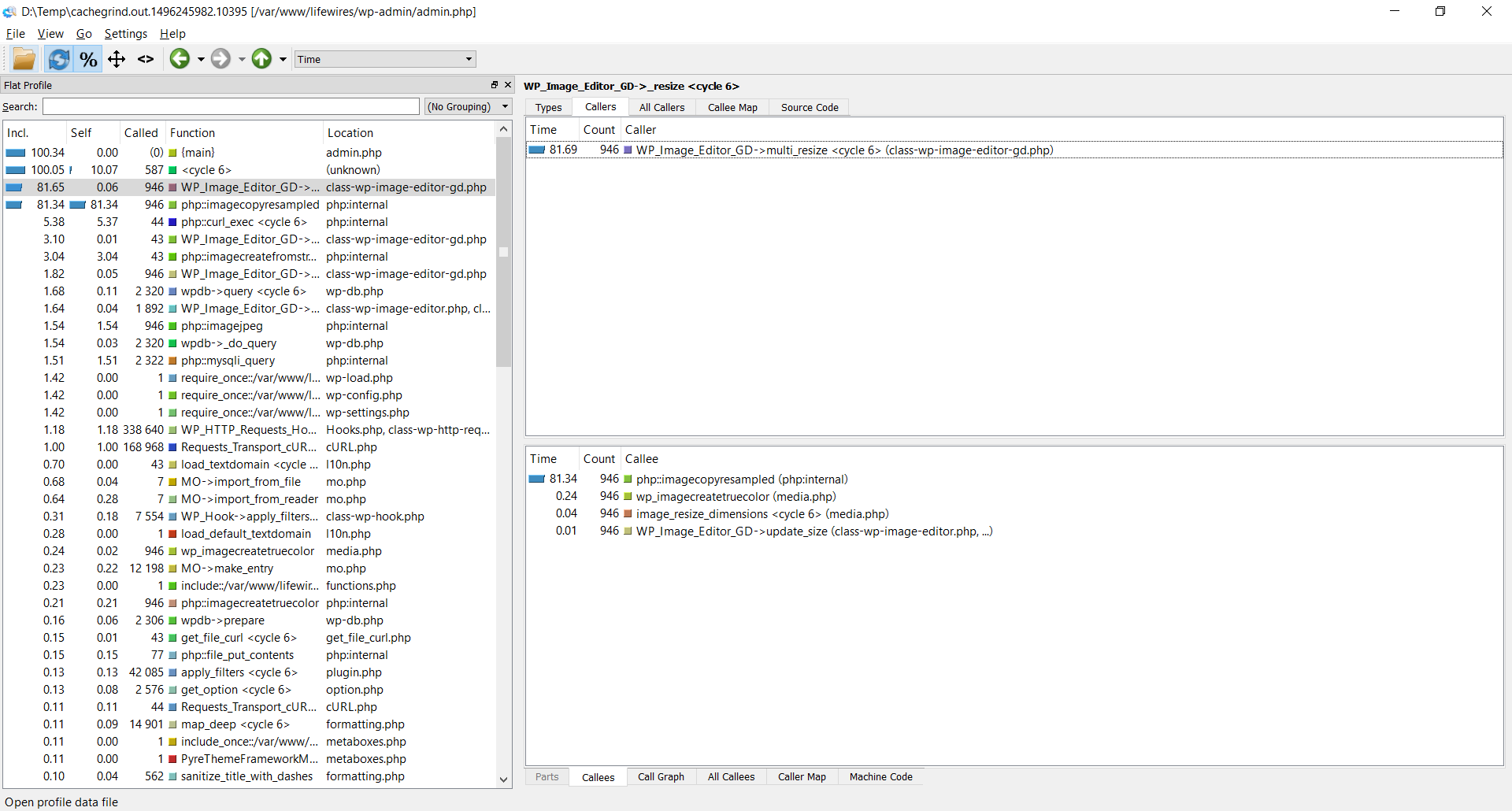
What the picture above tells me (generated with QCachegrind from the output of Xdebug) is that image resizing is consuming 82% of the import time.
The solution
One thing you need to be aware of with WordPress is that various plugins, themes, and custom code can register ‘image sizes’. These image sizes are then used in code to grab a thumbnail. The theory is to speed up your site – rather than sending a large file to a user, you send a small file. It’s also used to create cropped images.
Anyway, I installed this awesome like plugin – https://wordpress.org/plugins/image-sizes/ – you can learn more about the author of this plugin here: http://nazmulahsan.me/stop-wordpress-generating-multiple-image-sizes/
It’s clearly an unsung little plugin with only 700 downloads, but it’s truly awesome.
With it installed, I visit the Image Sizes menu and see this:
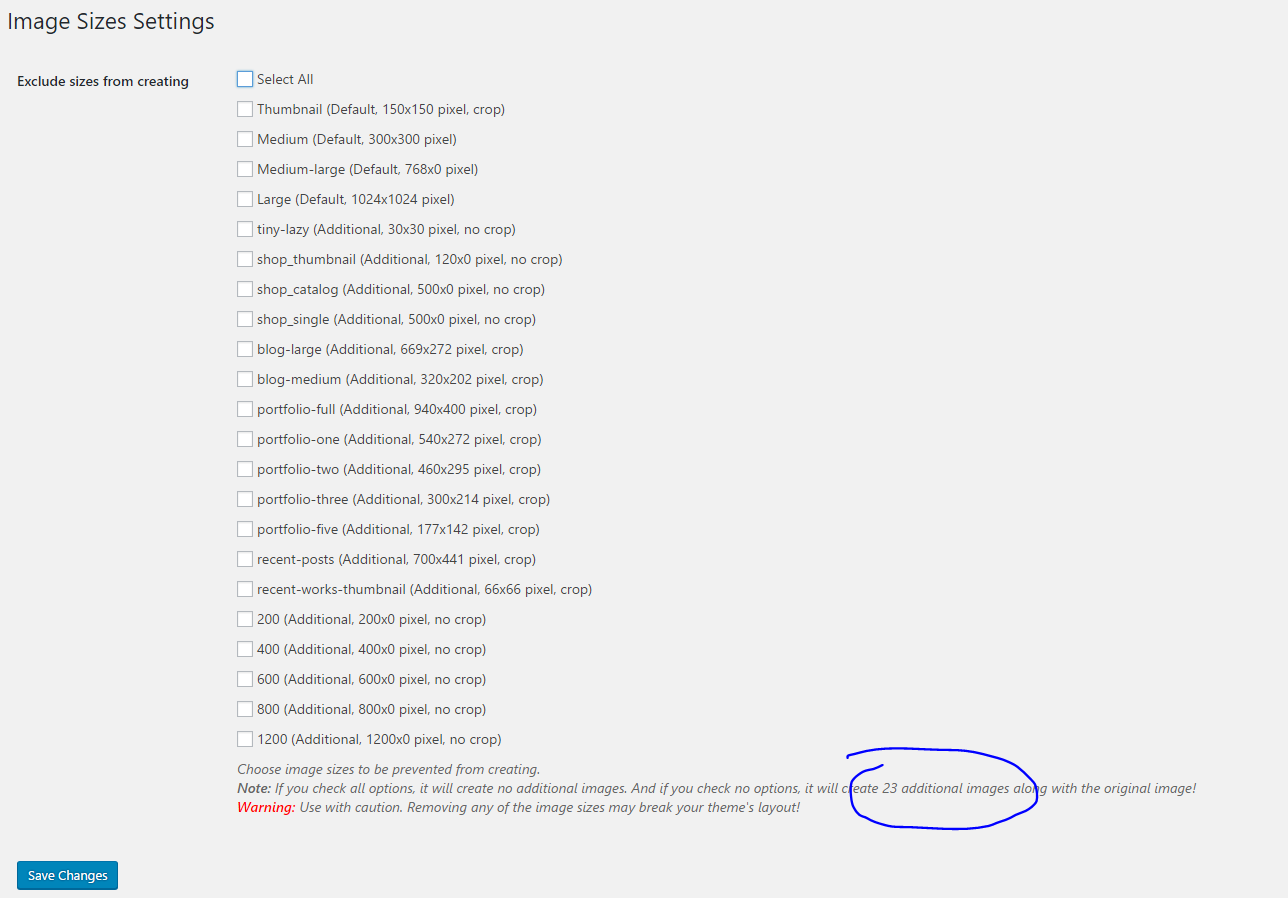
Now – we KNOW that the items being imported aren’t being used in the portfolio section, in this case they’re being used in a WooCommerce shop, so really there’s only 2 sizes needed.
In any case, it’s a simple matter of ticking the boxes for the images you don’t want to keep – for guaranteed compatibility, make sure you choose to keep the largest of each group of image sizes – e.g. I kept the 1200 no-crop above, but not the others, and I chose to keep portfolio-full, but not the others.
Summary
Down to 5 registered image sizes the import which was previously taking days to complete, now completed in one hour.
If you have WP All Import or Datafeedr import performance problems, you can also use the slow query log, xdebug and qcachegrind to identify where your bottleneck exists. Once you know, it’s often trivial to solve the problem.



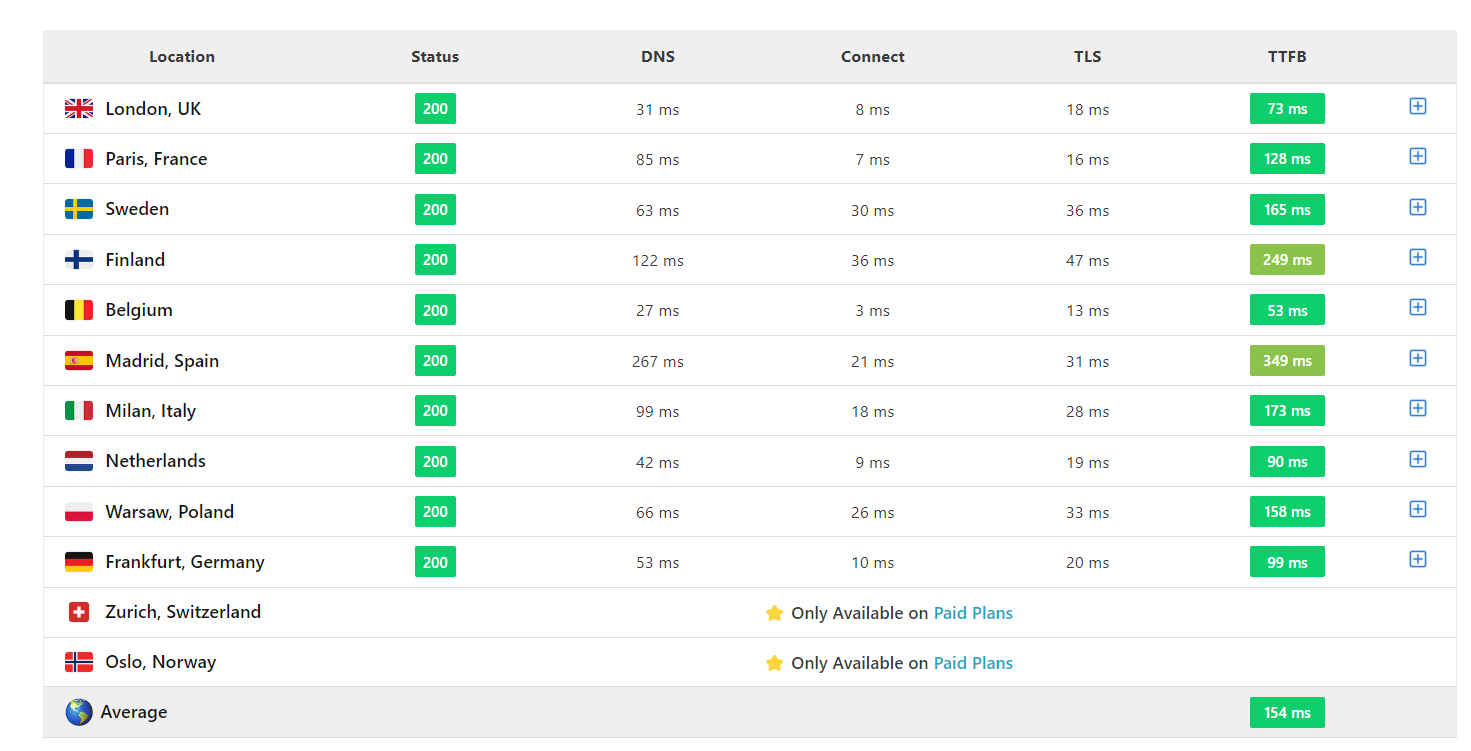
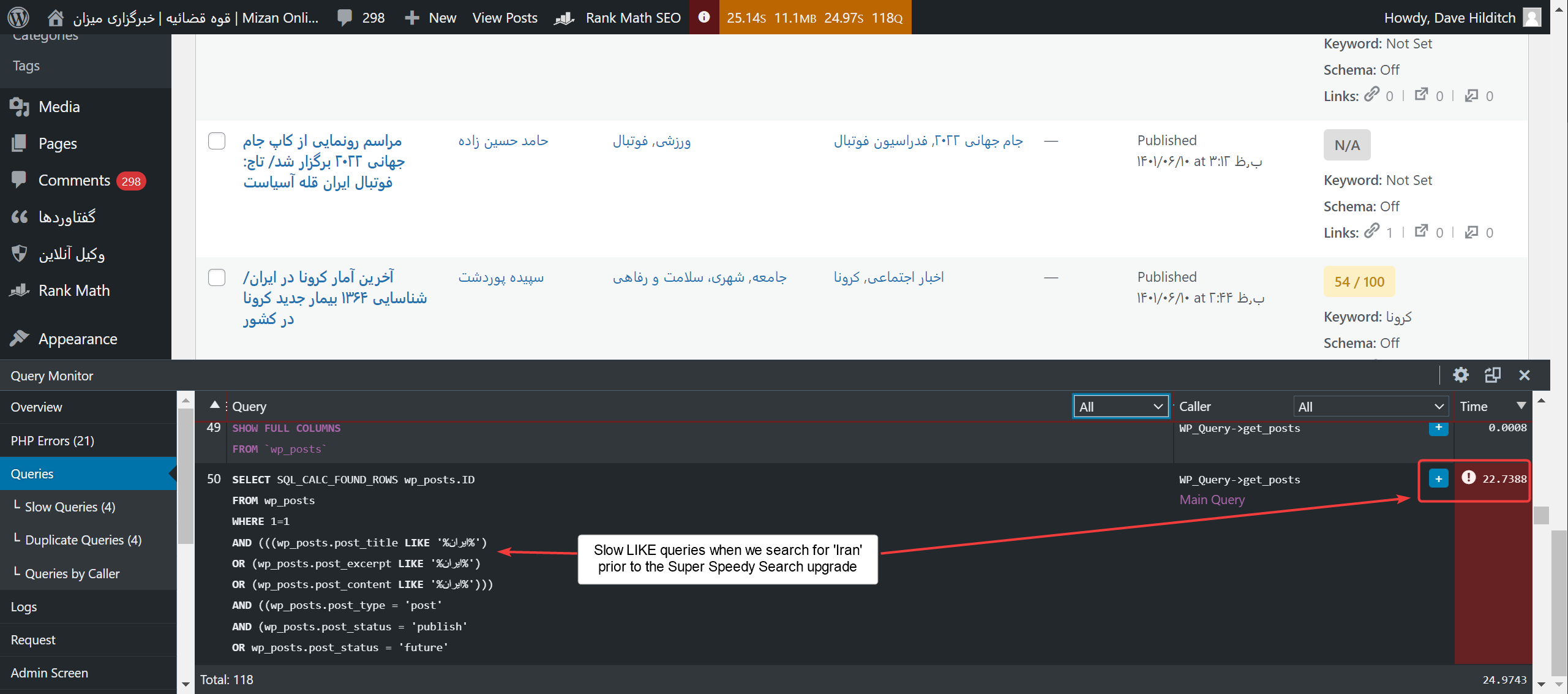




Hi Dave,
I’ve got a couple of queries based on the above, and a couple of observations. I use the plugin “Stop Generating Unnecessary Thumbnails”, similar in scope to the one you mention, but to speed up my imports I don’t include image details, running those as an update later. When I was importing over 189,000 records that saved a lot of time. You mention that WooCommerce only needs 2 images but not which two. The best I seem to be able to cut it down to is 6, so knowing which ones I can remove will be very useful. Having tried WPAI I really can’t recommend it. even when only using CSVs with 2,000 records it kept failing, and when you got 189,000 records to import that’s intolerable. My data also has around 60 ACF to hold information. That too seems to slow things down a lot both when importing and displaying.
I tried using Solr for searches which was blazingly fast but inconsistent in search results. With other searches, even those that create their own indexes (AWS), performance tails off after around 60,000 products. I do like the way that AWS results display in a dropdown area below the search bar as you’re typing with live updates if you correct or change the search.
I’m probably going to have a look at your own search offering but I was wondering about a couple of things there. Is (or can it) do an AJAX live search as mentioned above and can the search be configured as an AND search instead of just OR? My site is a music publishing site and what I don’t want is to enter a search such as Brahms Double Violin Concerto and get back everything that had the words Brahms, or Double, or violin or Concerto in as that would be around 20,000 results. An AND search would narrow that down to just 5 results. IMO using filters on anything should be considered obsolete. It’s just another thing to click on, slowing the customer down and quite often failing to show what the customer wants because it assumes that customers will categorise things the same way you do in their thinking.
I also want to be able to search on a page type (music exams) and Woo products and have separate dedicated search boxes for that. At the moment I use two different search engines to achieve that but it would be useful if I can do both just in yours.
I have looked at your FoundThru site 🙂
Hope you can help with these questions.
Rob
re: WP All Import – I’ve run into problems twice with it recently. I may start changing my recommendation. Which import tool are you using now?
re: SOLR/Super Speedy Search – my own super speedy search plugin doesn’t yet include ‘Search Suggestions’. This is what I’m working on right now. Search suggestions will use its own custom table I create, will pull n-grams from posts/taxonomies/post meta, will record n-gram counts per taxonomy, and will then be able to instantly appear as you type.
Also – I need to update my ajax calls to be faster – I want super speedy search to be showing suggestions literally as you type which it WILL once I’m finished with the search suggestions.
re: The ‘and’ operation – you asked this on Discord – I’m adding the option – this is specifically when you DO NOT use a fulltext index. I’m also updating the fulltext index to span across wp_posts, wp_postmeta and wp_terms/wp_term_taxonomy so that the fulltext index can also do the AND operation you need. This will be faster and produce more relevant results, but I’ll also add this AND option into the ‘normal’ LIKE-based search for completeness.
In my ajax results, there is the option to show search results per taxonomy – e.g. music exams – and then a ‘VIEW ALL’ link which will then give you the search results full page for music exams.
You can also optionally configure each widget to search specific post types if you wish, but I think this all in one solution with a single search box will work well for you.
Hi Dave,
This is Jay, it’s been awhile since we talked – hope you’re doing well.
I’ve been getting the “server terminated your import” error from WP All Import pretty often lately. You’re the authority on how to get an import to fly. Can you take a look and see if you can figure it out?
First, follow this guide to reduce image sizes. Then install Scalability Pro. If you’re still having issues after that there’s something really wrong and I’ll need to take a look personally. If you try both of those, can you please ask this question in the public Q&A area and link to that question here and I’ll answer. In the question, you can provide private credentials so I can access your site and take a look.
Thanks for this great article! I have been struggling with WP All Export in creating a Google Shopping Feed for around 40,000 products. It takes around 24 hours to export, however the server usually terminates it 80% through. I am using your Ubuntu 18.04 stack on a 4 core 8gb server.
Any tips on nginx/php settings that can speed this up, and stop it from crashing?
Do you have any errors in the error log from wp all export? It exports in batches, so it shouldn’t ever time out. Do you have Scalability Pro installed?
Great article! I’ve been struggling to figure out why my wp all import plugin and imports of real estate listings via a csv kept failing, been battling with this forna month now! Got the dreaded “server terminated import”. I have pretty good VPS hosting and still don’t know the real issue, but using that plugin I went from 14 image formats to only 5 or 6 that I needed. So far the imports are flying in comparison, thanks for the info!
You are welcome! Thanks for the feedback.
Super Speedy Search sounds like a much better option than maintaining elastic search i agree,i thought it would be walk in the park to find some good, out-of-the-box fulltext search plugin but that was not the case,
so ES sounded like a best solution at the moment..Although i must be fair – setting up ElasticPress is quite easy,it still demands installing ES server tho, but building index is on the click away – that said – any kind of further customization of indexes and other options like auto-suggest,related posts etc require decent amount of knowledge and time..so it can be overwhelming for regular users without RestAPI,database knowledge like me.
Unfortunately iv deleted my test site with 150K products so i cant check my index size,but ill be focusing on ES storage/RAM usage once i get it all up in few days.
Looking forward to learning more about Super Speedy Search, im subscribed and will keep my eye on anything new from WPintense.All the best Dave!
Great info,thanks!Also thanks for all the good info shared on WPIntense,trully is a goldmine of no bullshit actionable stuff.I’ve set up my DIgital Ocean server in no time based on your articles,and with over 150k products on cheapest droplet my site is fast as hell.
The only thing that troubled me was search for that amount of posts on low performance vps,even for stronger ones WP is notoriously bad in that segment.Based on your video about FullText search i looked and looked around for the right solution and finaly found ElasticPress (elasticsearch) and its pretty good! I havent dig into fine tuning or related posts,autosuggest functions and all of that yet,but its realy eciting powerful tool.
Cheers mate,thanks again for all the good stuff!
Hi Vlad and thanks for your kind words – I’m aware of the poor default performance people are seeing from free-text search. ElasticPress is good if you’re comfortable installing and maintaining an Elastic Search cluster, or you can use their hosted version starting at $300pcm. It has some downsides – firstly, storage size is large, secondly, index builds can take a while, thirdly there will always be a lag between products being added and being present in your database and finally it increases your maintenance costs and potentially server costs. They encourage you to use a cluster for ‘large’ indexes, where large to them is only 100,000 documents or so. It’s also RAM hungry, ideally needing 16GB RAM.
Currently, you’ll probably be interested to know, I have in development a little alternative plugin called Super Speedy Search. It uses multiple full text indexes directly on the MySQL tables (Innodb or MyISAM). That means nothing new to learn, no lag, no extra hardware costs, no monthly costs etc.
It’s fast – like 150ms response time for any text search against a DB with 800,000 products.
I’m still working on it – the visual aspects, and compatibility with every theme – but it’s so fast that I’ve made it search as you type. So, as you type, the WooCommerce products update immediately in the archive using Ajax.
I don’t want to give you a release date as I prioritise client work first, and I can’t predict that arriving on my plate, but it should be out this month.
Super Speedy Search sounds like a much better option than maintaining elastic search i agree,i thought it would be walk in the park to find some good, out-of-the-box fulltext search plugin but that was not the case, so ES sounded like a best solution at the moment..Although i must be fair – setting up ElasticPress is quite easy,it still demands installing ES server tho, but building index is on the click away – that said – any kind of further customization of indexes and other options like auto-suggest,related posts etc require decent amount of knowledge and time..so it can be overwhelming for regular users without RestAPI,database knowledge like me.
Unfortunately iv deleted my test site with 150K products so i cant check my index size,but ill be focusing on ES storage/RAM usage once i get it all up in few days.
Looking forward to learning more about Super Speedy Search, im subscribed and will keep my eye on anything new from WPintense.All the best Dave!