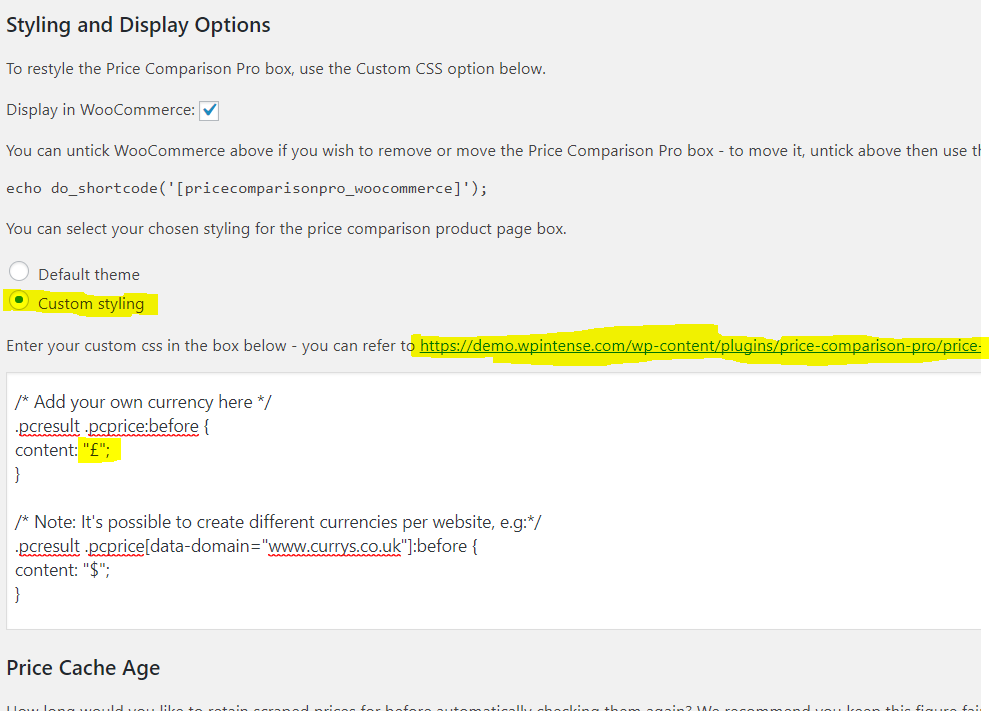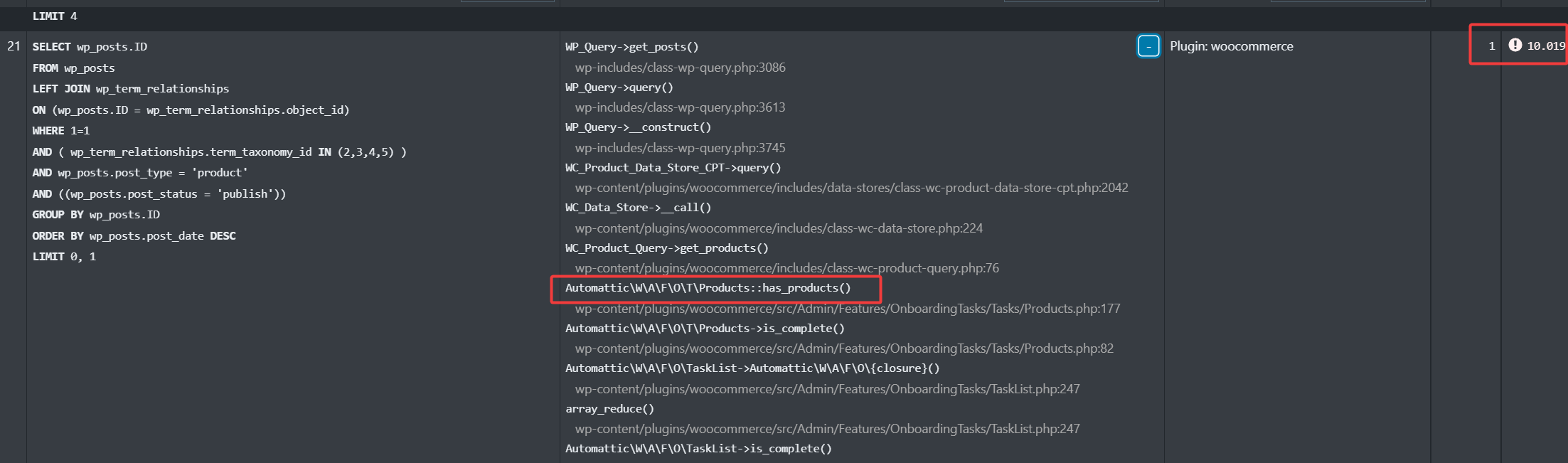- Customer with 50,000 products on shared hosting transforms the speed of their site from 4s to 150ms - March 27, 2024
- Lightning Fast Search for Gutenberg Link Builder & wp-admin Post and Page Search - March 22, 2024
- Making the WPNotif plugin faster - March 22, 2024
In this minor upgrade I’ve fixed the custom CSS styling box so it saves properly now and I’ve added ‘currency CSS’.
Important note if you are using a non £ currency:
If you are using a currency other than £, please visit your settings page and choose ‘custom style’.
Then copy the CSS from the link provided.
Near the top you will see the following code:
.pcresult .pcprice:before {
content: "£";
}
You can enter whatever content you wish and any additional styling – e.g. chance to any currency format.
If you wish the currency to display AFTER the price, change :before to :after.