- Customer with 50,000 products on shared hosting transforms the speed of their site from 4s to 150ms - March 27, 2024
- Lightning Fast Search for Gutenberg Link Builder & wp-admin Post and Page Search - March 22, 2024
- Making the WPNotif plugin faster - March 22, 2024
Everyone else measures theme performance using GT Metrix. If you go do a Google search now for ‘fastest WordPress themes’ or similar, you’ll find EVERY ‘review’ is just measuring GT Metrix or Pingdom scores. These scores only tell you client-side performance.
If you want to skip the bullshit, you can go check prices for the Rehub theme here – it’s the fastest WooCommerce theme we’ve found so far:
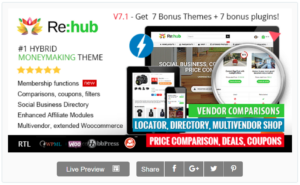
If you know anything about scalability and performance, you’ll know that those metrics are useless when it comes to being able to tell if your site will withstand huge traffic volumes.
Instead you need to be measuring the server time – Time To First Byte or TTFB. This is the time it takes your server to generate the page and it is the primary measurement that dictates how much traffic your server can support and survive.
Many people say caching is the solution to scalability, but with a large enough site, you cannot cache everything. Are you really happy that the first customer to load a particular page has to wait 30 seconds or more? And what about when GoogleBot indexes your site? It will think you’re slow and downgrade your SEO rank!
The time it takes to generate your page is made up of two factors – SQL time and PHP time. In this review of the Rehub Theme performance we will use the Query Monitor plugin to measure the SQL time and PHP time for various pages on our reference FoundThru server (almost 1 million products).
Over the years of solving client’s performance and scalability issues, I’ve found many themes prevent my plugins from optimising your websites to their maximum capability. That’s why I’ve started these theme performance reviews.
FoundThru Background
FoundThru is our demo site for our plugins. It has all of our plugins installed. We added 820,000 products using Datafeedr – more are coming soon so we can hit the magical 1 million product mark, but there’s really no limit on product count. The server is a tiny little $40pcm server running PHP 7, PerconaDB, Nginx. Redis is installed but unused.
The FoundThru site has the following Super Speedy Plugins plugins installed:
- Scalability Pro
- Faster Woo Widgets
- Super Speedy Search
- Auto Infinite Scroll
- External Images
- Price Comparison Pro
The first 4 plugins listed above are in our Performance Plugin Pack and are what make it possible to build a WooCommerce site to over 1 million products easily. The other 2 are part of our affiliate plugin pack. It could be argued that External Images helps with performance because it eliminates the need to store and serve images from your server, BUT the CDNs for affiliates tend to be slower than the image-serving speed you’d get from your own server, so it’s not considered part of the performance suite.
Results
The Rehub theme was installed and the default options left activated. Measurements of key pages were taken and these are listed below. Note: These results are based upon having the Super Speedy Plugins Performance Pack plugins installed.
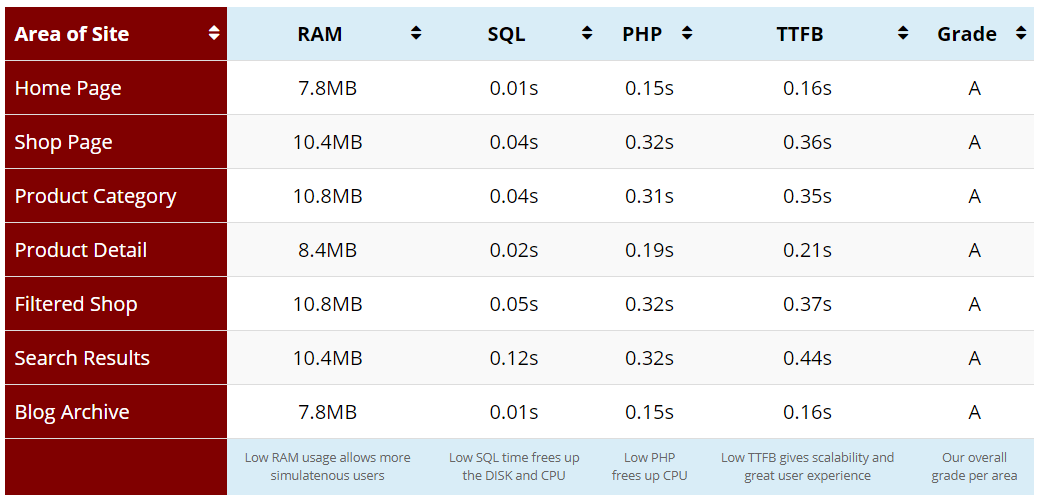
Query Monitor Snapshots
Here are the Query Monitor snapshots for each page which reflect the table above – these are uncached with 820,000 products loaded into the database.
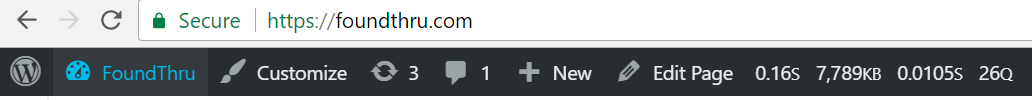
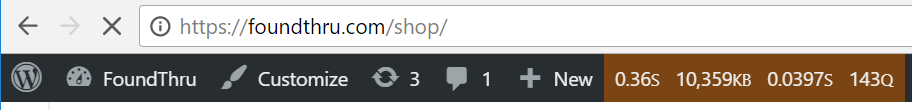
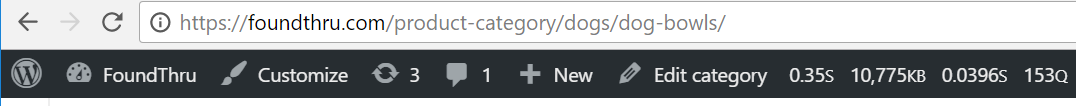
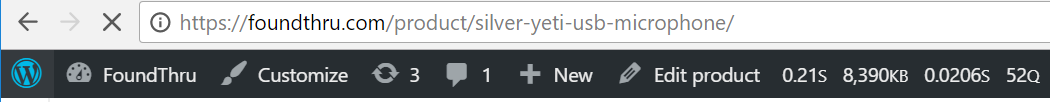
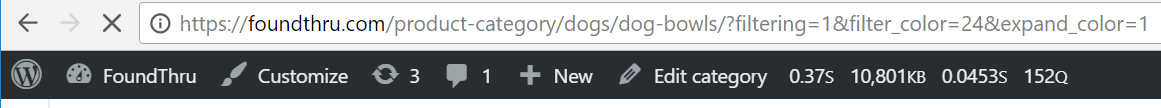
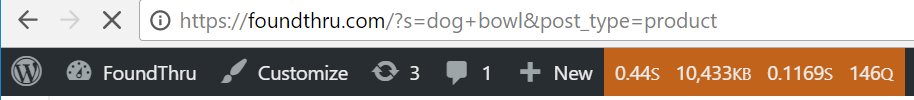
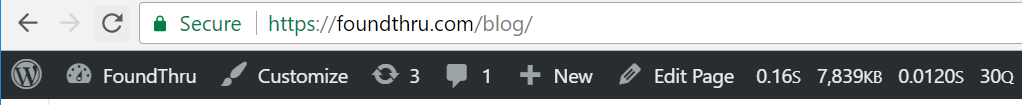
Video Review of Rehub
If you’d like to see the Rehub theme in action, I cover all the main points in the video below.
Summary
The Rehub theme has been awarded a GRADE A for performance and scalability. It has an incredibly low footprint for SQL queries and memory usage making it an ideal candidate for your next large-scale WordPress website. I’ve blogged the work I had to do to get Rehub up and running with the Super Speedy Plugins plugins, but I’m happy to report that none of the issues were from Rehub, and were instead chances for me to upgrade and optimise my own code to improve compatibility.
You can go look for yourself if the theme has the features and look you desire, but when it comes to performance and scalability, the Rehub theme is a great choice.
View Rehub Theme on ThemeForest


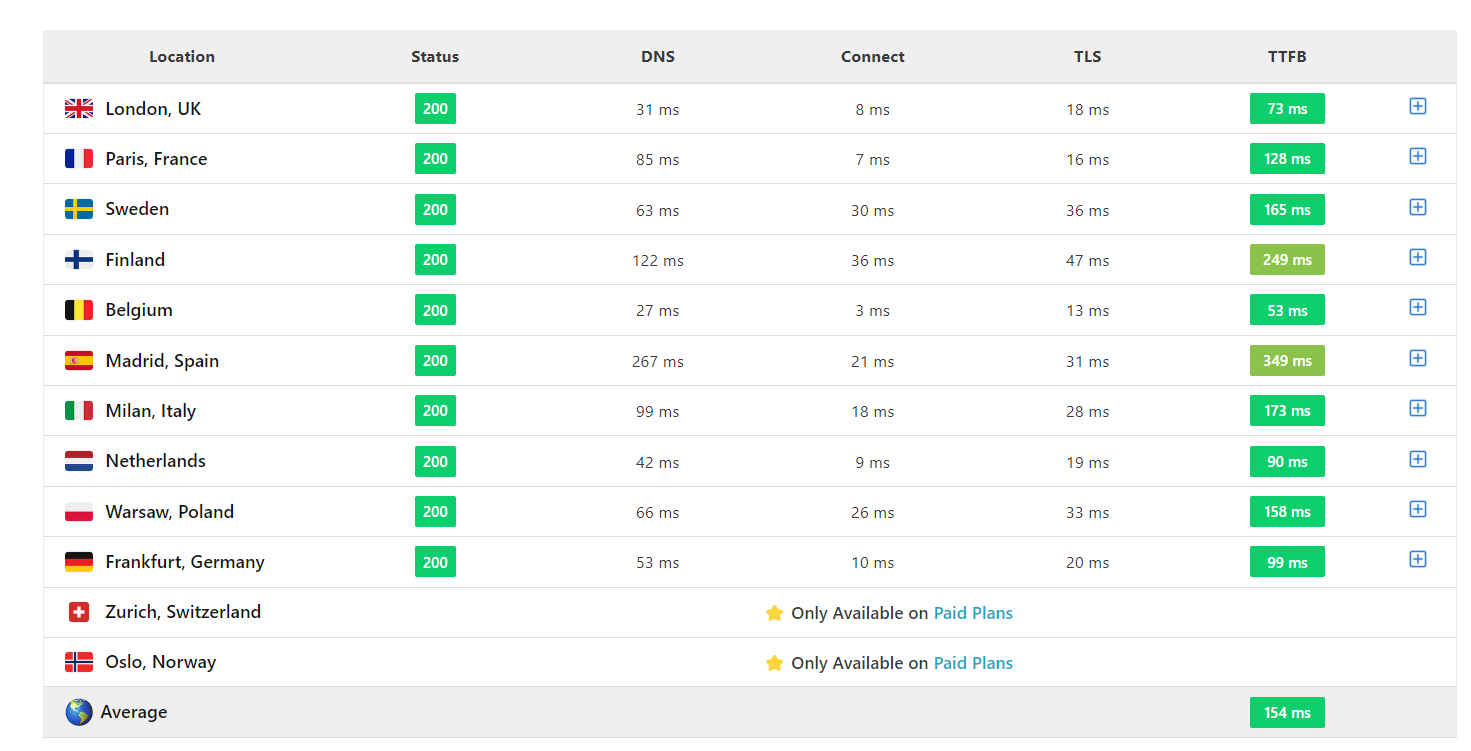
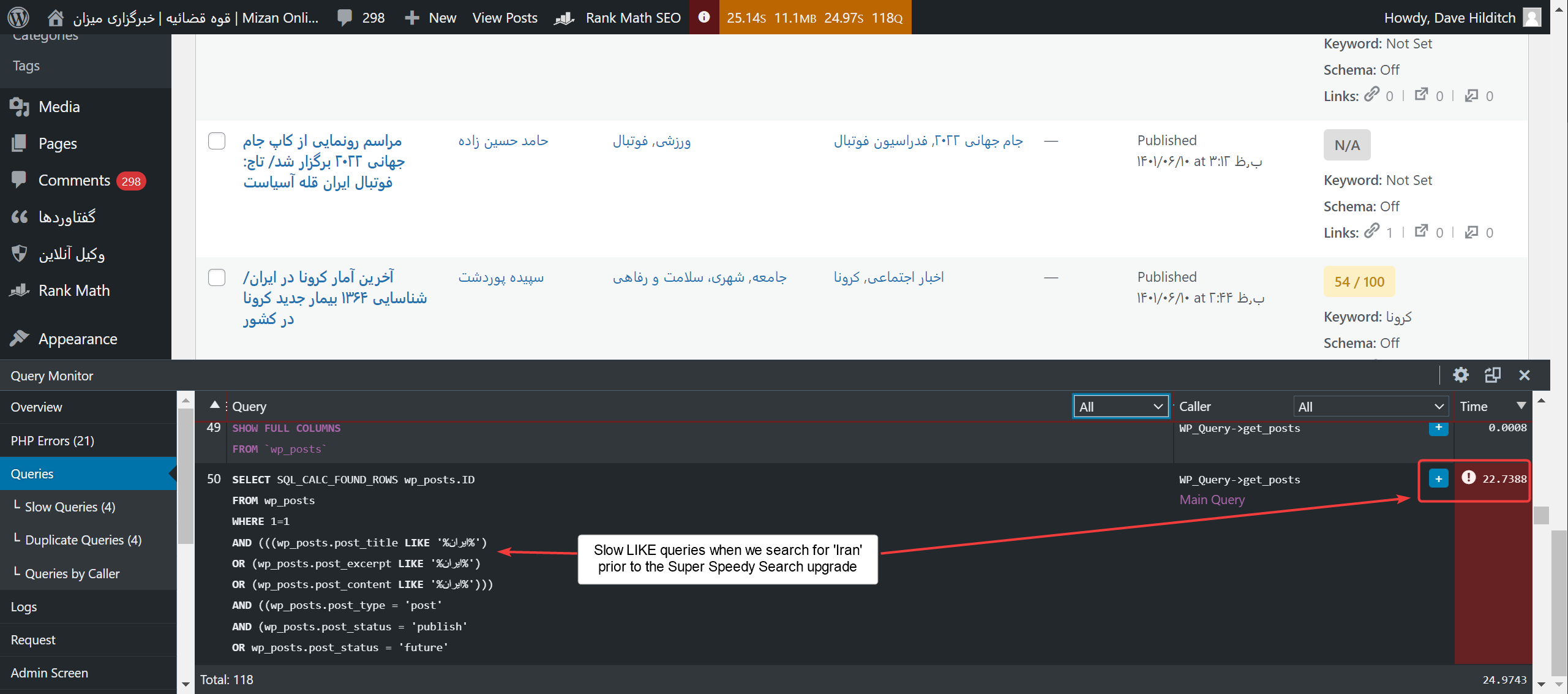




Do you still recommend ReHub theme now? I mean since it’s moved to Elementor as the default page builder.
I’m asking because when you made the review, it did not use Elementor.
I would need to re-review to check, but I don’t actually think Elementor is all that bad – it gets a bad press for performance, but from what I’ve seen any performance issues it has come from WooCommerce shortcodes and the like, as well as maybe too much JS – but too much JS doesn’t impact Scalability and there are other solutions that can help with JS.
Great theme recommendation Dave!
This theme actually includes a bundled plugin called RH Rewrite, and when enabled it adds around at exrta 150 queries to the pages. Did you notice this?
No, I didn’t use that plugin – do the queries go away if you add an object cache?
I’m not sure how you can say this “has an incredibly low footprint for SQL queries”.
When I install Rehub (just a vanilla install and populating the site with the demo import function), with no visitors (just me working on the site) and 15 or less products, my SQL queries are through the roof at over 1.2 MILLION queries a day being the average.
I have a semi-dedicated hosting account that allows an avg of 90,000 sql queries/hr and Rehub uses over half that alone most of the time.
Something else is happening in your install. You have a cron job or something running that’s performing imports or something. I have Rehub on https://www.foundthru.com and it IS incredibly lightweight – one of the fastest, most scalable themes I’ve seen.
If you’re uncertain where your SQL queries are coming from, install Query Monitor then view your pages, click the Query Monitor bar and then choose View queries by component or View queries by caller. This will help you identify the culprit.
If it is indeed your imports, then you should set up a query log in mysql to find where you’re queries are being generated, but almost certainly it’s import jobs you’re running which is not related to rehub, it’s related to the imports.
Thanks. Cheers
Hey Dave, it’s awseome WordPress theme. I used it on my website and it looks great. Layout are so perfect, when i publish my content its nice to see on post layout. Thanks for sharing ReHUb theme features.
Hey Dave!
Since you’re experienced in programming, where’s the best place to find someone to help me personalize my Rehub theme for cheap?
(I know it sucks to ask for a budget option but that is my reality now)
Thx!
The best are probably codeable.io. They come in fairly cheap at $60 per hour starting point. For cheaper than that, the 2 other sites I’d recommend are http://www.peopleperhour.com
Also, a company that is doing remote hiring the right way is Hubstaff Talent – they give you access to their developer lists for free – find who you like, get chatting to them through Skype straight away – they don’t try and hoard them. Hubstaff are making their money through a time tracking app they have instead of through commission from talent. They have a rapidly growing list of people – https://talent.hubstaff.com/