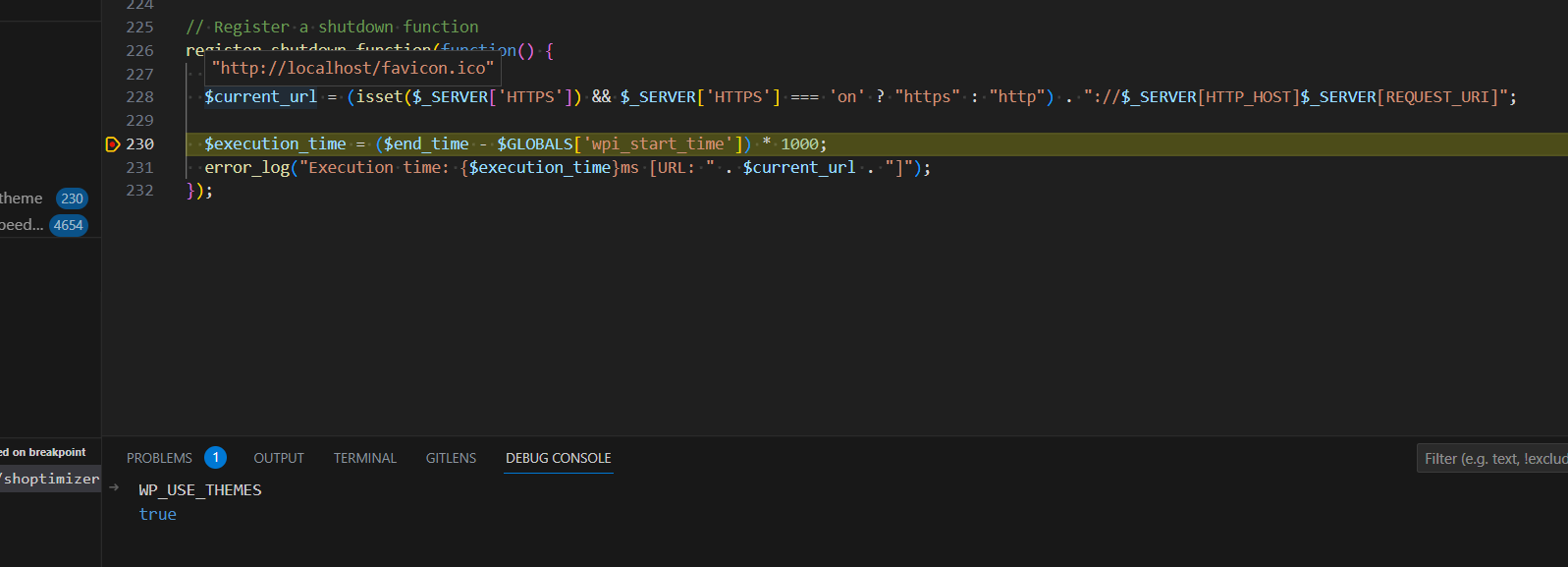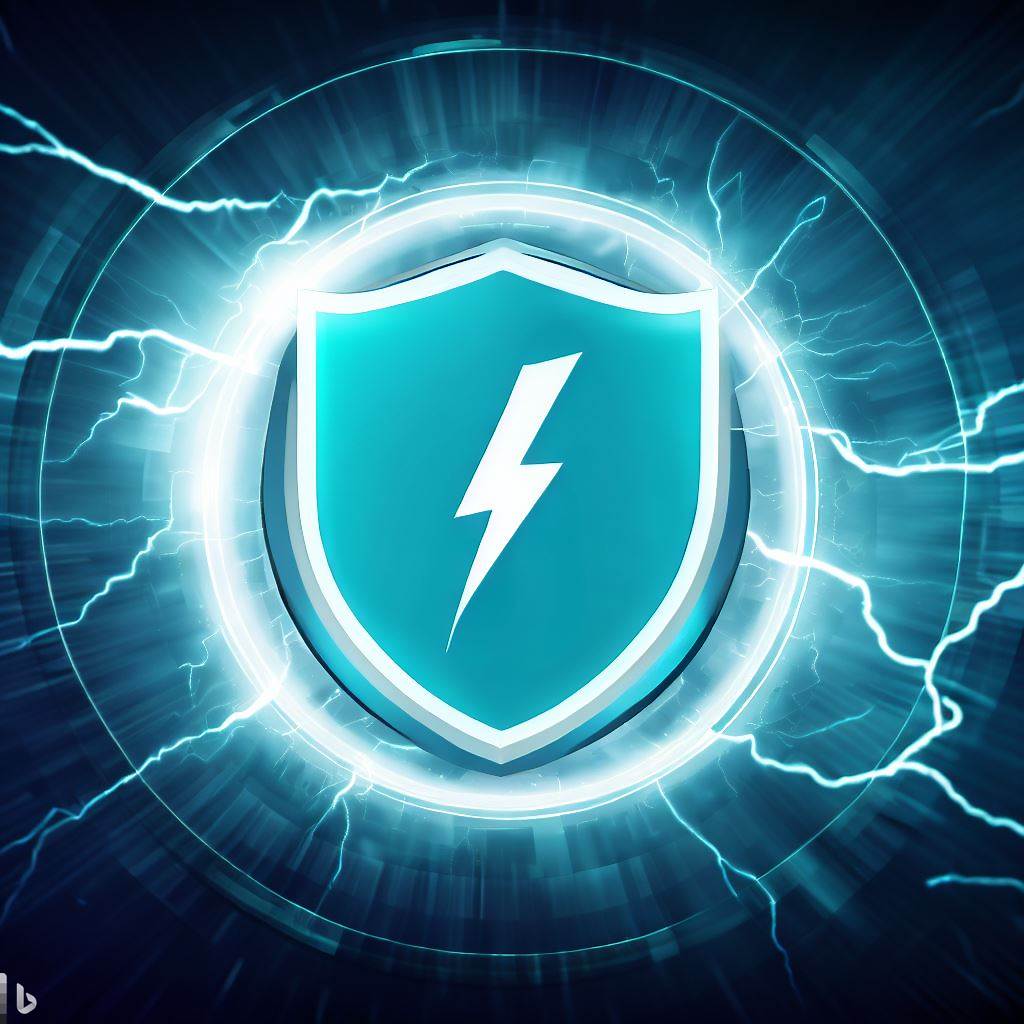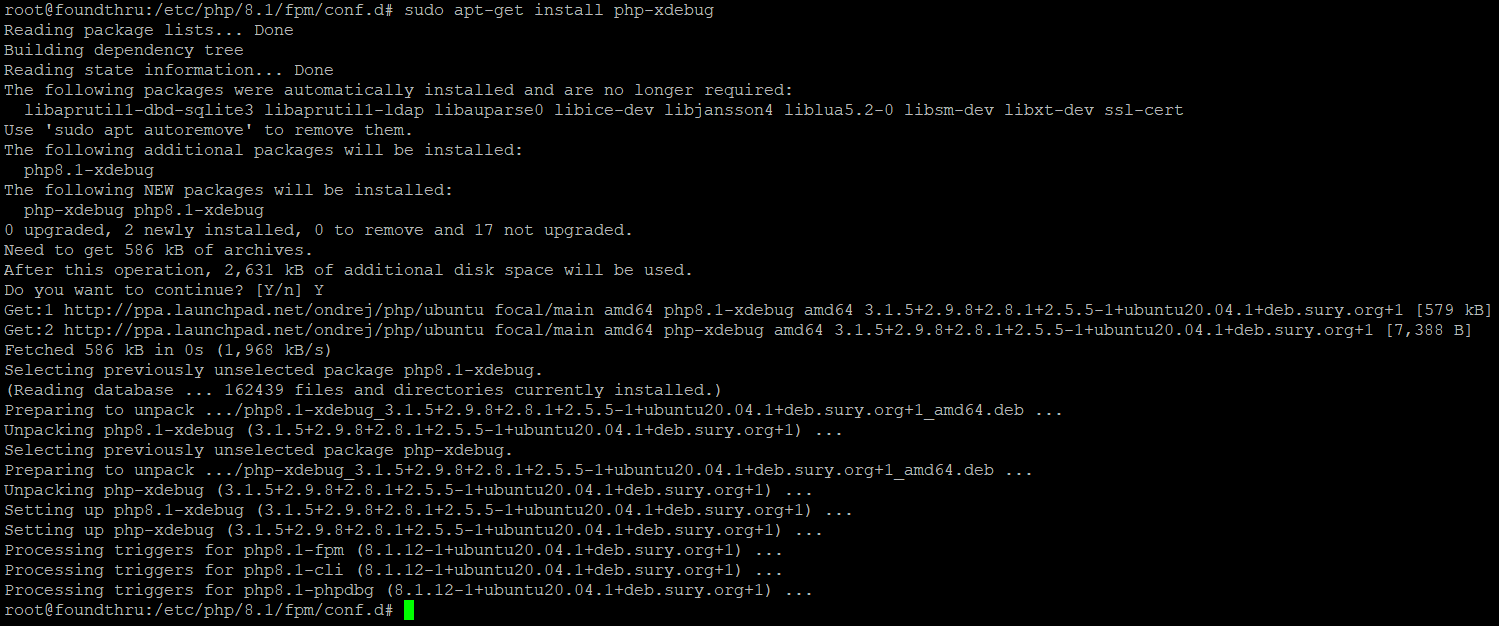At Super Speedy Plugins we have been making WordPress plugins to speed up your website for the past 4 years. Originally, this started out of a desire to build massive affiliate stores and discovering that vanilla WooCommerce is too slow for this. We now have a suite of plugins to help optimise and scale your site to millions of products, but our plugins are not the only things that will help.
In this article, I’ll link to the key areas of our site that will help improve your WordPress site speed.
Table of Contents
WordPress hosting
We have written a number of popular stack configuration guides to help you get the fastest speed from your WordPress site for the cheapest price. If you would prefer to have a managed service, we will soon be comparing WP Engine, Gridpane, Siteground and Kinsta. In any case, my personal preference is for a custom stack that I have total control over, and I have complete stack guides written for this.
- Fastest single-server WordPress stack installation guide
- Single-server stack optimisation and customisation guide
- Setting up a WordPress cluster (you really need a sysadmin for this one)
- Maintaining your WordPress cluster
- Migrating huge sites to a new host or new stack reliably
WordPress performance analysis
Tools like pagespeed and GTMetrix are useful to an extent, but they only really tell you about front-end performance which doesn’t ultimately help your site scale or perform faster. I have written guides showing you how to analyse and understand where your real performance and scalability bottlenecks are coming from.
- Starter guide for performance analysis
- Identifying and fixing scalability issues on your WordPress site
- Optimising front-end WordPress performance
- Analysing and optimising MySQL 8 using pt-query-digest
- Profiling WordPress PHP code using xDebug
- Performance optimisation for various XML Sitemap plugins
Choose fast WordPress themes
If you’re choosing themes from ThemeForest, you’ll find many of them are bloated with third-party plugins. They do this because it’s easier to sell more themes by offering more functionality, and most WordPress sites won’t get big enough to notice the performance and scalability issues they have. There’s one notable exception we’ve found on ThemeForest with the Rehub theme. But generally, you should buy your themes from theme agencies as these companies have teams of people developing their themes rather than a solo developer.
The best theme agencies in my opinion are:
Speeding up WordPress imports
Imports are a common performance issue with large WordPress websites. The first thing you should ensure you do is to install a real cron job. There are many guides around the web showing how to do this. Otherwise, WordPress performs imports when your users visit your website. That’s bad for two reasons – 1) Your users experience slower pages, 2) Your imports don’t run unless visits to your site happen
Other than sorting out your real cron job, we have a couple of articles to help you improve import speed:
Note: our Scalability Pro plugin also improves import speed, especially once your site gets larger since it optimises existing posts lookup – needed by every import plugin to figure out where to import or update a particular post.
Choose fast WordPress plugins
Most of our plugins are designed to improve various aspects of your WordPress site speed. So, depending on your scenario, you may wish to purchase one or more of our plugins. We have a plugin pack subscription you can get too which will save you a lot of money and eliminate a large initial outlay.
There are third-party plugins we recommend too. Check them out in our WordPress site speed A-list plugins list.
Other useful articles
There are other articles you’ll probably find useful. Feel free to browse through our categories. Here are some highlights:
- Scaling WooCommerce to 1 million products
- Complete guide to WordPress security
- All of our WordPress performance articles
Anything missing?
If there’s anything I’ve missed, let me know in the comments and I’ll update this guide or write a new article covering what you need.