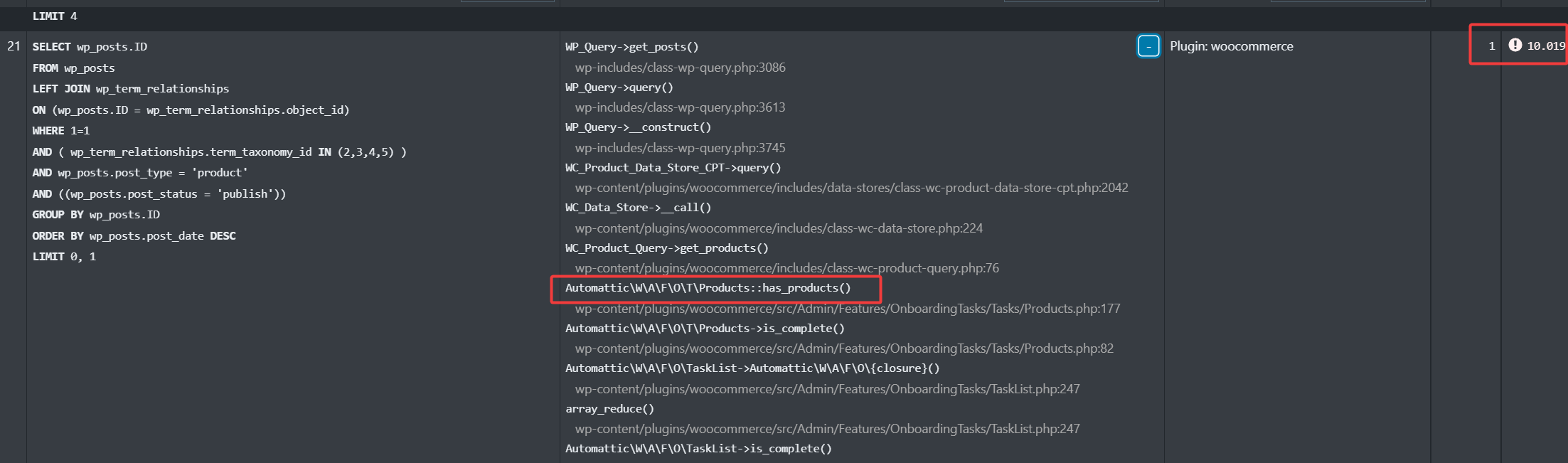- Customer with 50,000 products on shared hosting transforms the speed of their site from 4s to 150ms - March 27, 2024
- Lightning Fast Search for Gutenberg Link Builder & wp-admin Post and Page Search - March 22, 2024
- Making the WPNotif plugin faster - March 22, 2024
I’ve had a good few bug reports coming in from the people testing Faster Woo Widgets beta. There are still a few bugs to fix, but the past week I focused on streamlining communication for these items.
To that end, I’ve created a public Trello board showing the current dev work. You can see the Trello board here – it’s public and if you have a Trello account you can comment on the cards. I’ve also altered both the bug report and feature request pages to make it easy for me to link them through to the relevant Trello card.
That means, inside the bug reports and feature requests you will see a Trello card that looks something like this:
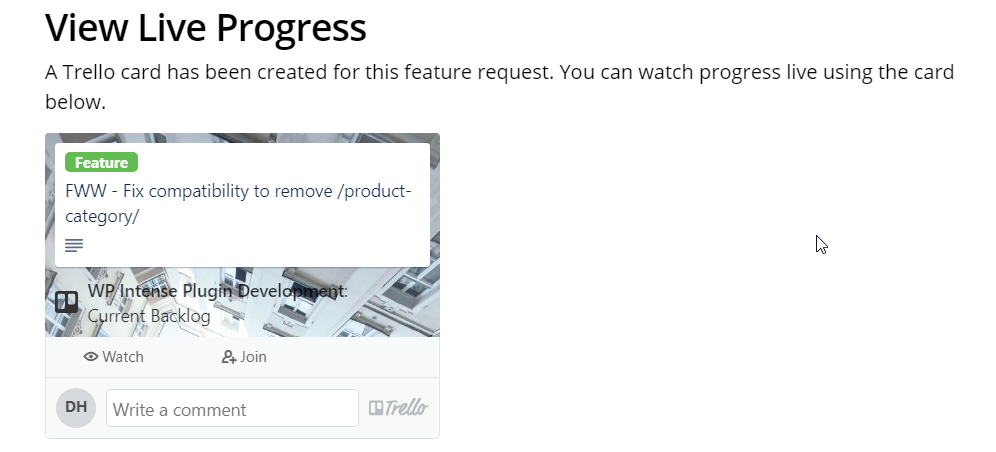
Most of you probably know I’m still mostly working on my own, and as the number of customers has grown I’ve become really slow at responding to the volume of support queries. To that end, I’ve been figuring out ways of streamlining this and eliminating a lot of the support queries.
The public Trello development board and linking bugs and features to the relevant Trello card is one of those changes as I get a lot of people asking for updates on progress. Now, people will be able to view and comment directly on the Trello card where the work is being recorded and see the progress of whatever item they are interested in through the development cycle.
Table of Contents
Intercom removed and my Gmail linked to a private Trello board
I’ve finally removed Intercom from the site and reverted to using Gmail for emails to support. I’ve linked my gmail through to a private Trello Support board so that I can track items. One of the big advantages of reverting to Gmail is that gmail is wayyyyy faster than Intercom to use – that includes the website and the app. On top of that, Gmail actually eliminates spam messages which were flooding Intercom and making it really cumbersome to actually read and react to genuine customer queries.
Upgrade coupons are now automatic
Finally, another regular support request was for prices for upgrades or requests for coupons for upgrades. Now, if anyone wishes to upgrade to the full plugin pack, or from the yearly pack to the lifetime pack, they can visit their account page to view the upgrade price discount.
I’ve tried to make this as smooth as possible – if anyone does wish to upgrade, when they add the plugin pack (either 1 year or lifetime) to their basket the discount coupon will automatically be applied.
I’ve calculated discounts as follows:
- You get 100% of whatever you paid for plugins inside the last 6 months discounted from the plugin pack
- You get 50% of whatever you paid for plugins over 6 months ago discounted from the plugin pack.
Focus
With these 3 things streamlined, support requests should drop significantly leaving me free to actually code! I really want to get back to the days when I was on top of support requests and replying to everyone the same day, and with these changes plus the soon-to-be-released WoofyBot I’m confident that this will happen. WoofyBot is my semi-automated support chat system that I’ll be adding to the site in a month or so. It links to Dialogflow AND to Super Speedy Search to provide answers to users questions and help triage them to the correct place.
I will probably have to make some more changes to the site at some point in the future to try and reduce duplicate bug reports, duplicate feature requests, and duplicate public questions, but for now I’m happy to have each duplicate linked through to a single Trello card as this makes things easy enough for me.
So – my focus is on getting everything from the current development backlog on the Trello board completed and released to Beta. If you have not yet signed up to test the beta version, raise a ticket and I’ll add you.