- Customer with 50,000 products on shared hosting transforms the speed of their site from 4s to 150ms - March 27, 2024
- Lightning Fast Search for Gutenberg Link Builder & wp-admin Post and Page Search - March 22, 2024
- Making the WPNotif plugin faster - March 22, 2024
Faster Woo Widgets is our plugin that replaces the default WooCommerce filters with faster, better alternatives. Over the past 6 months I’ve been hard at work adding new SEO features, adding custom taxonomies, adding Woo Brands and Yith Brands compatibility and more!
Here’s a selection of highlights from the changelog:
- Added cool new styles for on-sale and in-stock filters – sort of apple style
- Added optional search box to all widgets, so users can instantly search (using JavaScript) through long category lists
- Added collapsible filters and an accordion option to hide less important filters (next week I’m adding deferred/ajax loading for these too for even more speed!)
- Added Oxygen compatibility
- Added a new widget area above the products list – great for ‘existing filters’ and ‘top level categories’ and looks awesome on mobile too since these filters won’t be hidden in a burger menu.
There’s a bunch more than this – you can read the full changelog here to see how busy we’ve been!
Table of Contents
Documentation almost complete
On top of the new features, Glyn has been hammering away on his keyboard, setting up demo shops and taking great screenshots to flesh out all the documentation for Faster Woo Widgets so we can properly release near the end of June.
In fact, he’s been doing so well at this that I’m actually the bottleneck now in releasing at least a dozen more KB articles about various aspects of Faster Woo Widgets.
You can see the KBs for the Faster Woo Widgets features here:
https://www.superspeedyplugins.com/kb/faster-woo-widgets/
New Look
Here’s a peek at how the collapsible filters look:
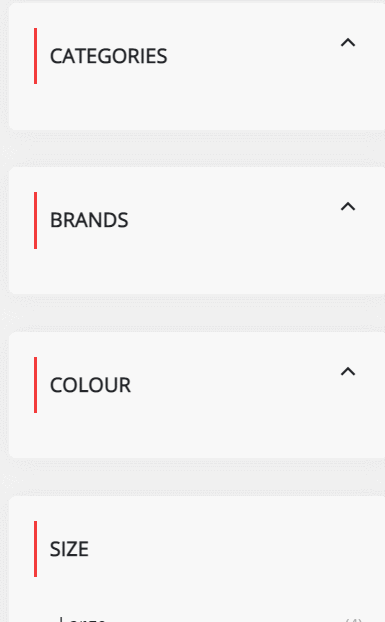
And here’s a sneak peek of some of the new styling options:
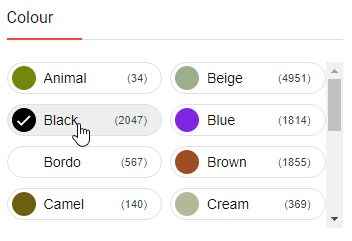
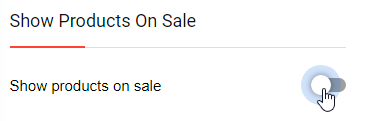
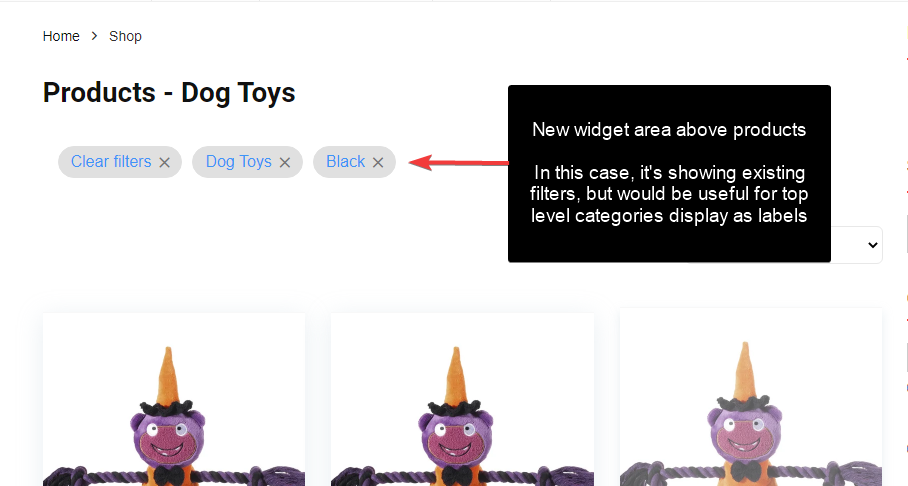
New name wanted for the Faster Woo Widgets plugin
Not only has Glyn been writing documentation, he’s also been discovering rare bugs for me to fix (all fixed already!). Recently, he’s been building a product comparison table to compare Faster Woo Widgets with Yith filters, xForWooCommerce, ElasticPress etc, and then one day he asked:
Why is it called Faster Woo Widgets?
Glyn, last week
I thought that was a stupid question at first, but I encourage stupid questions, so I asked him what he meant.
The point of the plugin isn’t the widgets, the point of the plugin is the filters, so why do you call it Faster Woo Widgets?
Glyn, last week as well
He’s not wrong, he has a point, what have I been doing all this time? Now I need a new name, but I kinda suck at naming things. If it were left up to me, it’d get renamed as Faster Woo Filters, but maybe there’s something better someone can come up with?



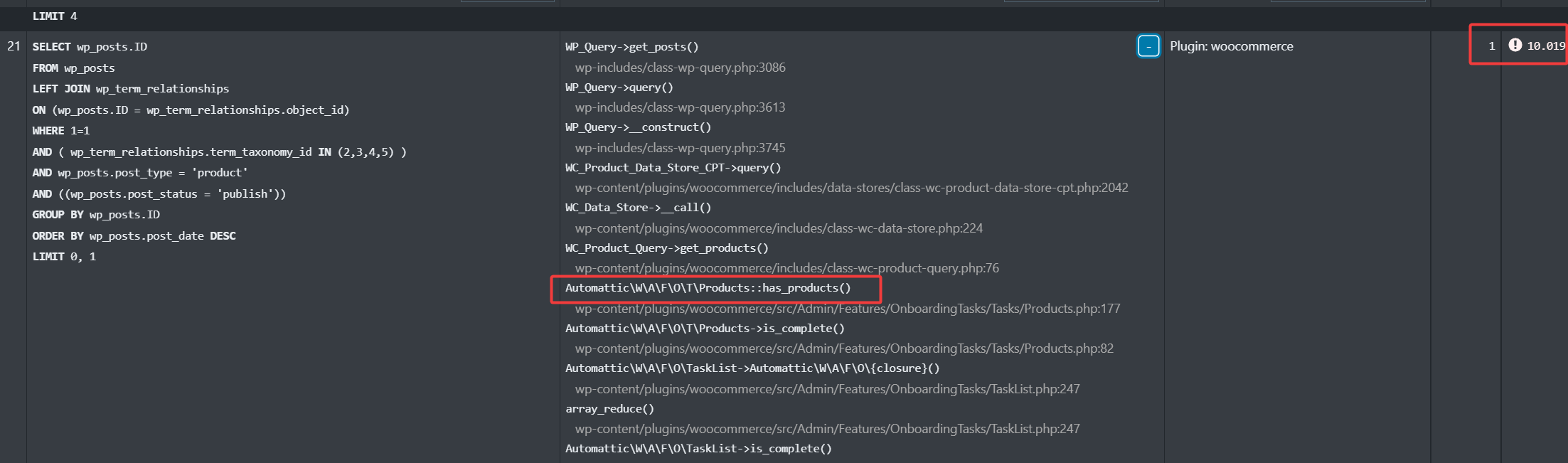




Faster/Improved/Better/Instant/Quick/Smart/Advanced Woo (Product) Filters names are too general and others can use it lawfully.
I would definitely choose a shorter, more memorable name (see ACF, YITH, WOOF):
Fast Fluid Filters (FFF)
Fast Fluid Filters (FFF) – Product Filters for WooCommerce
WPI Fast Filters for WooCommerce?
WPIntense (WPI) + SEO-friendly name is a good direction (see Premmerce or YITH plugins).
WPIntense (WPI) Product Filters for WooCommerce
WPIntense (WPI) Price Comparison for WooCommerce
etc.
or
WPIntense (WPI) WooCommerce Product Filters
WPIntense (WPI) WooCommerce Price Comparison
etc.
More examples here: https://prnt.sc/163nd8g
I’m probably going to go with WPI WooCommerce Product Filters. In the meantime, I’ve rebranded all the plugins and packs to be prefixed with WPI since Glyn started doing outreach and people currently can’t find us if they search for WPI plugin packs…
You should name it Better Woo Filters I think this would be nice.
Woocommerce advanced category and attribute filters
Not bad, but it has custom taxonomy filters, colour filters, ajax filters, ajax sorting etc, it’ll soon have distance filters, it has great SEO and permalink control and they’re really fast.
Difficult to encapsulate all that in a name.
And, real nice work on the updates! I noticed the changelog is gone from the product pages. Is there any way to see it?
Yes – I thought I’d linked it in the article, but here’s the overall changelog page:
https://www.superspeedyplugins.com/support/change-logs/
I removed them from the product page just because Google is complaining about the page being far too large for mobile devices so Google wasn’t ranking my pages. I’ll add them back in along with some other cool stuff like lists of plugins/themes compatibility, but it’ll come back in with Ajax.
From that link above, you’ll find the changelogs in text format but they’ll be back on the product pages soon when I find the time to ajaxify them.
Fluid Filters
Hah – yeah I like the alliteration. Fast Fluid Filters? Or Fluid Filters Software so the acronym would be FFS. People might think we sell drainage equipment though.
I like Fast Fluid Filters.