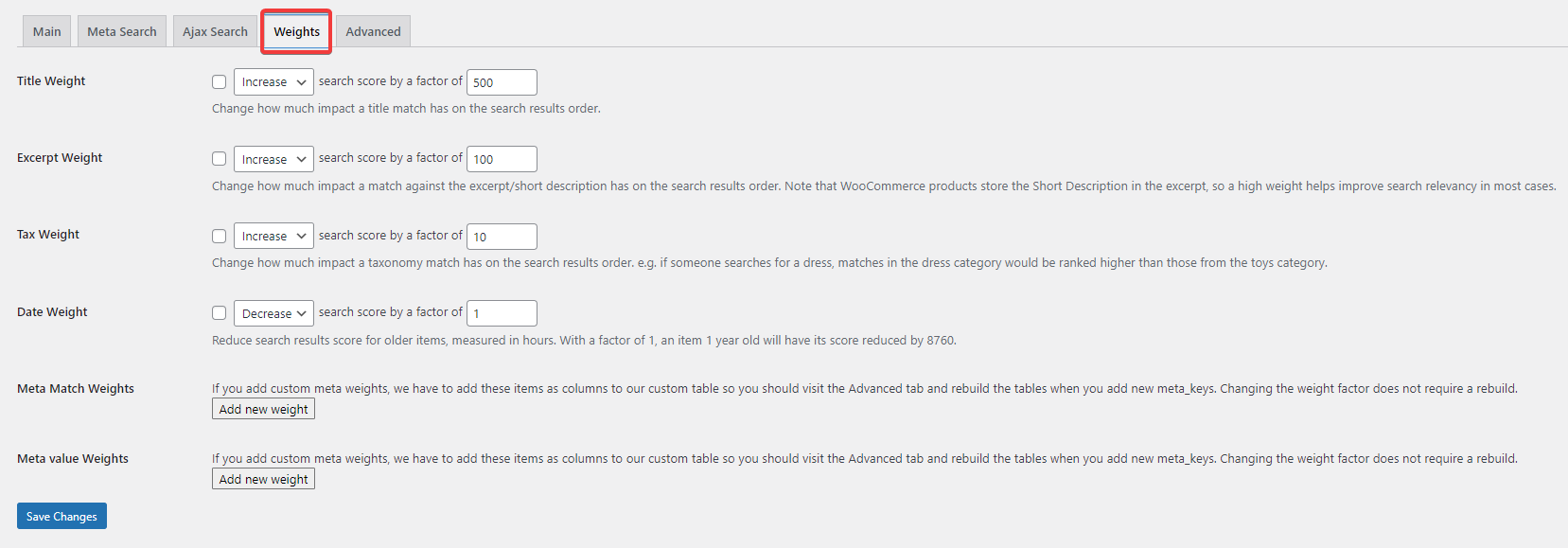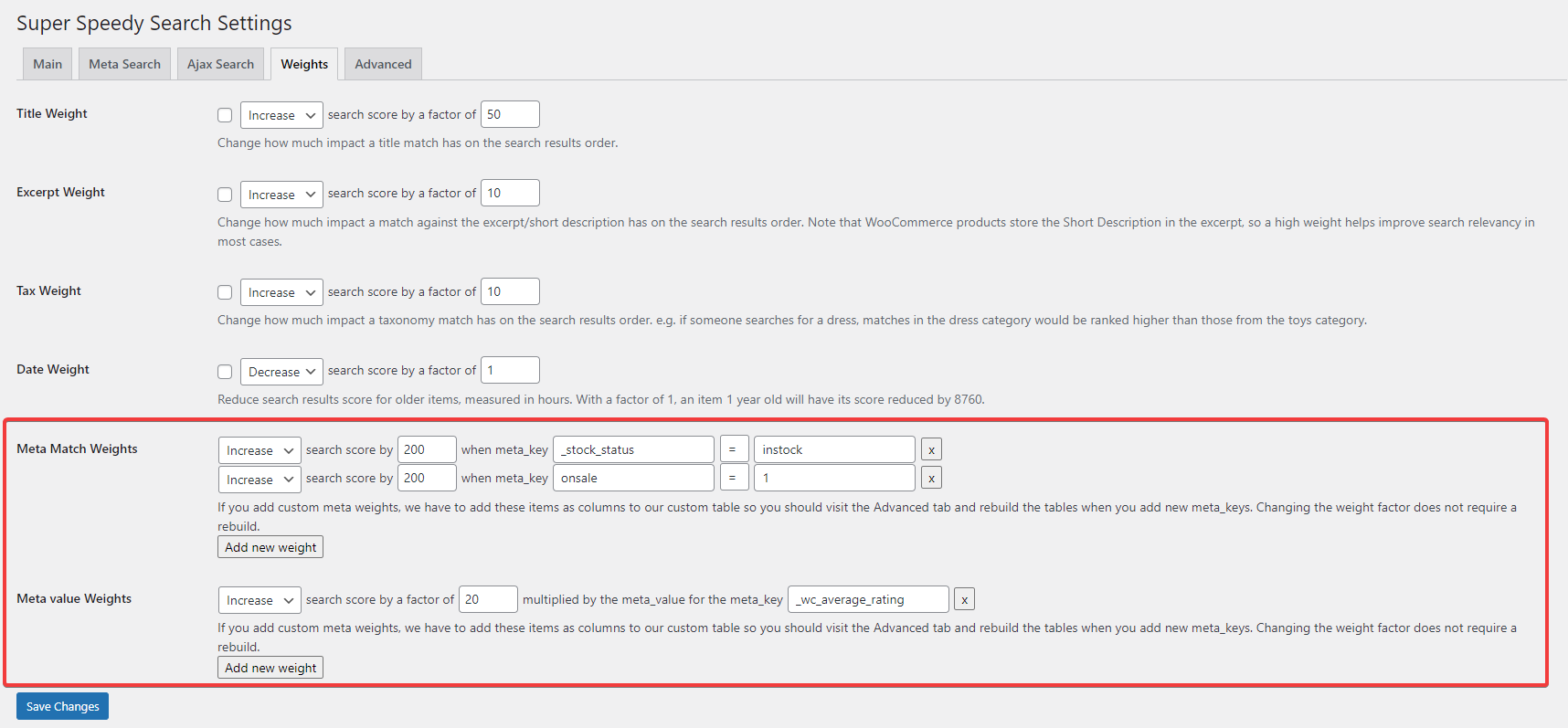Super Speedy Search gives you complete control over how your search results are ordered. In order to achieve this, we give you complete control over your search weights that add to each items relevance.
Visit Settings > Super Speedy Search > Weights tab
Table of Contents
Viewing existing relevance score based on existing weights
While logged in as admin, perform a search and then add &showweights=1 to the URL and reload the page. You will see the search weights underneath each search result which will help you significantly when it comes to adjusting your weights below.
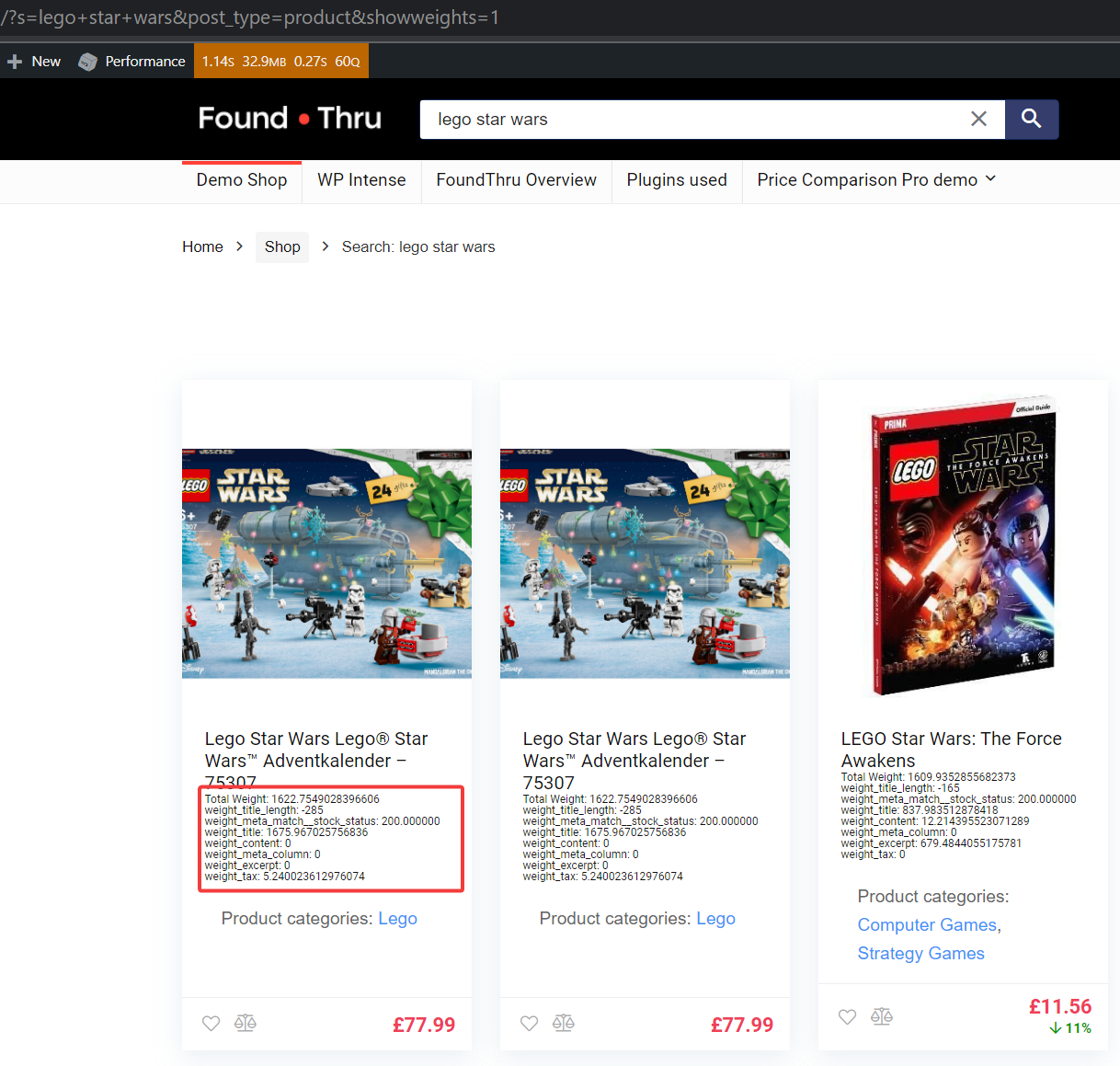
View current weights with Super Speedy Search by adding &showweights=1 to the URL
Weights per Post Type
Since all post types are different, we provide weights customisation per post-type.
Make sure you are editing the weights for the correct post type otherwise you will not see any change.
Adding new weights
Typically you should keep the title weight, probably with a factor of 50 to 100.
We provide many weights but for custom weights it involves looking at a postmeta value. We have two types of PostMeta weights.
Meta Match Weights
A meta match weight gives the item a score boost when the meta value matches a specific value. For example, you can use it to boost the overall weight by 200 when _stock_status = instock.
You could also boost the product if it’s on sale by using the Super Speedy Filters postmeta key of ‘onsale’ matched to ‘1’ and boost the score by whatever you like.
Meta Value Weights
These differ from meta matches in that you can increase the score by a multiple of the meta value.
For example, you could use the _wc_average_rating meta value which stores a number between 1 and 5 for the product review rating. If you include a weighting factor of 20 here, then the score will be increase by 20 to 100 depending on the review score.
These meta value weights could also be useful to help highlight trending or popular products. First, ensure you store a relevant counter in wp_postmeta for the trendiness or popularityof the item and then add a Meta Value weight to multiply that value by your choice of factor and add it to the overall score.
Default Title Length Weight
We also subtract from the overall score based on the length of the title. This means we, by default, prioritise shorter titles.