If you are getting annoyed at the Clear Filters button never clearing the category, you should realise that this is actually a feature of Super Speedy Filters.
Table of Contents
Display Current Category as Removable Filter
To get the functionality you want, visit wp-admin > Appearance > Widgets, find your Super Speedy Show Existing Filters widget and choose Display Current Category as Removable Filter.
This will add the current category as a filter to the Show Existing Filters widget.
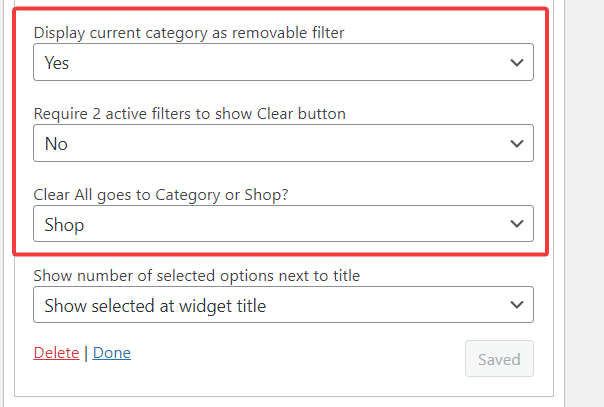
If your users have one filter active, then that filter will appear in the Show Existing Filters widget. Additionally, a ‘Clear Filters’ button will appear. If you find this redundant, you can enable the option to only show the Clear All button when 2 or more filters are active.
Clear All Goes to Category or Shop
Depending on your preference for your shop, you may wish for the ‘Clear Filters’ button to reset the filters to the category (with all attribute filters, other taxonomy and other meta filters removed).
Or you may prefer the Clear Filters button to clear the category filter too and take the users to your /shop/ URL.




