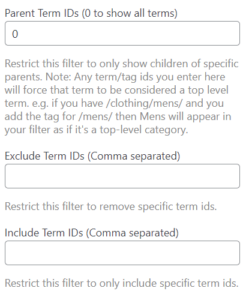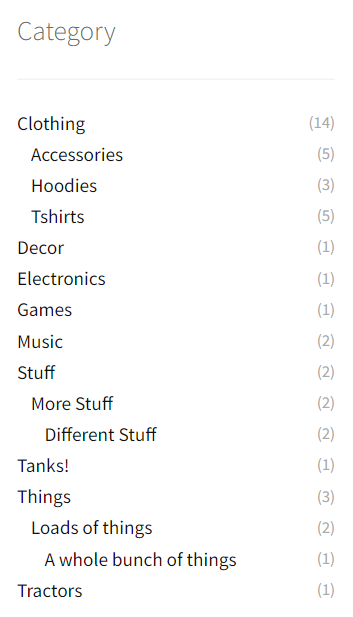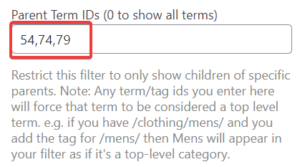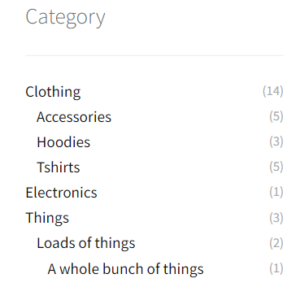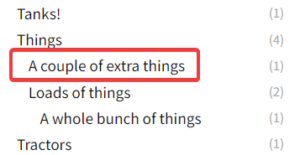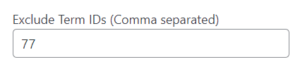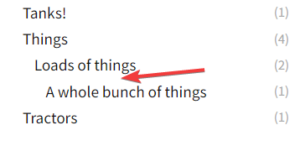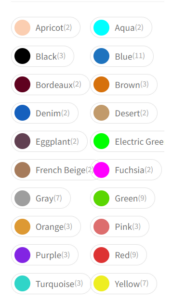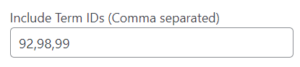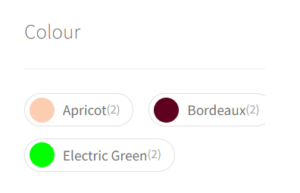These filter options allow you to specify which categories or attributes are displayed or not.
Table of Contents
Locating Term IDs
For categories, go to Dashboard > Products > Categories and select the category for the required Term ID. In the URL you will see ‘ID=(number)’. This example is used for ‘Clothing’:
Parent Term IDs
Only show the children and the parents selected here. Before and after selecting Parent Term IDs:
Exclude Term IDs
Add Term IDs here to exclude specific categories or attributes. Maybe you don’t want to display a specific child:
Include Term IDs
This setting is the opposite. Whichever IDs are set here are the only categories or attributes that will display: