If you have incorrect counts in your widgets, it means our tables got out of sync with your live data.
This can happen if you migrate your site or if you perform an import of data to your site and you switch off the ‘do_action’ calls when importing.
To fix this issue visit Settings > Super Speedy Filters > Advanced and click the link to “Rebuild ancestors table and empty cache”
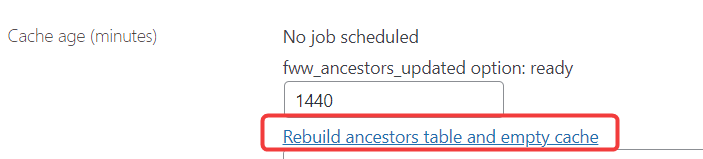
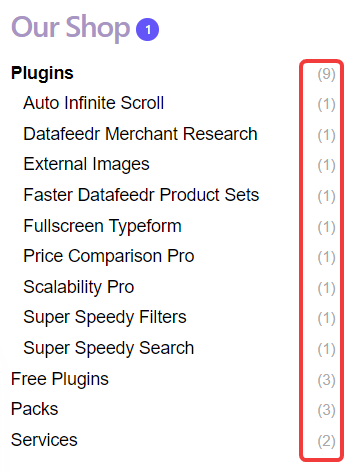
If your filter counts are incorrect, visit Settings > Super Speedy Filters > Advanced and rebuild the tables to get them back in sync




