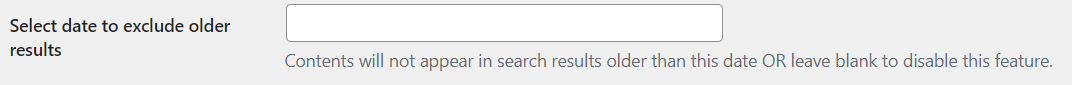Some admins may wish to exclude older items from the search results. Super Speedy Search provides this option.
Visit Settings > Super Speedy Search and find the ‘Select date to exclude older results’.
Enter a date in ISO format (YYYY-MM-DD) to not show any results prior to your selected date and Super Speedy Search will obey your command.