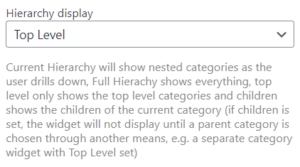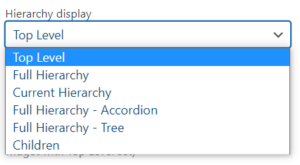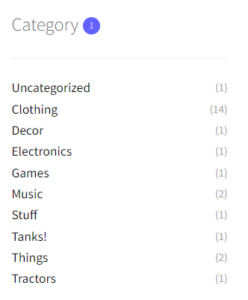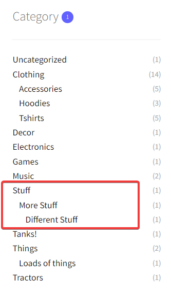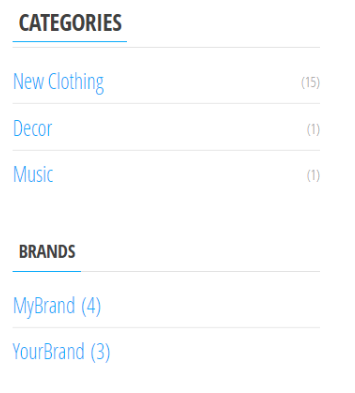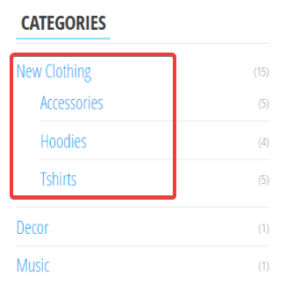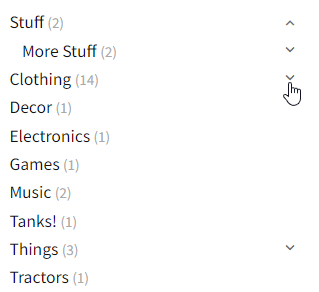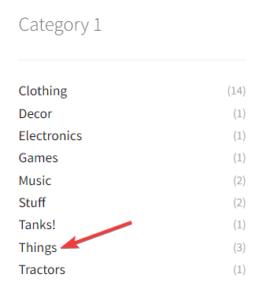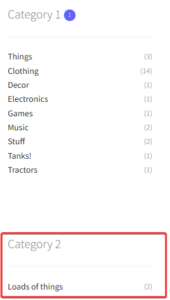The Hierarchy display settings allow you to decide how you display the Children (subcategories) of your categories and for example your brands and tags.
Top Level
Selecting Top Level will not show any of the Children at all. Just the top level of each category.
Full Hierarchy
This will show everything. The Children and the Grandchildren and so on, as many subcategories down as there are.
Current Hierarchy
The Current Hierarchy option will display where your customer is after clicking through. Before anything is selected, it will display the top level. After selecting an option, the children of that option will display:
Full Hierarchy – Accordion
As the regular Full Hierarchy, this displays all of the children. However, these are hidden in an accordion style with ‘expand’ arrows. In an accordion style, if another arrow is selected, the previously selected one closes.
Children
As for the Children option, it will only display the Children if a parent category is chosen. This is done by adding another widget that would be set to Top Level and then having the second widget set to Children, Add another widget, and have one underneath the other. The top one is going to be set to Top Level and the bottom one will be set to Children. In this case, they are named Category 1 and Category 2. If nothing in Category 1 is selected, Category 2 will not display, however, after clicking on New Clothing, Category 2 will show up with the children.