The External Images plugin sets the relevant meta tags to indicate to Google, Twitter, Facebook and other third-party platforms which image represents the page.
If you have populated the external_image_url with multiple comma-separated images, the first image is the one that will be chosen as the featured image.
Table of Contents
How the images appear in Google image search results
You can see below some Lego Star Wars images on our demo site which are all using External Images from affiliate network CDNs.
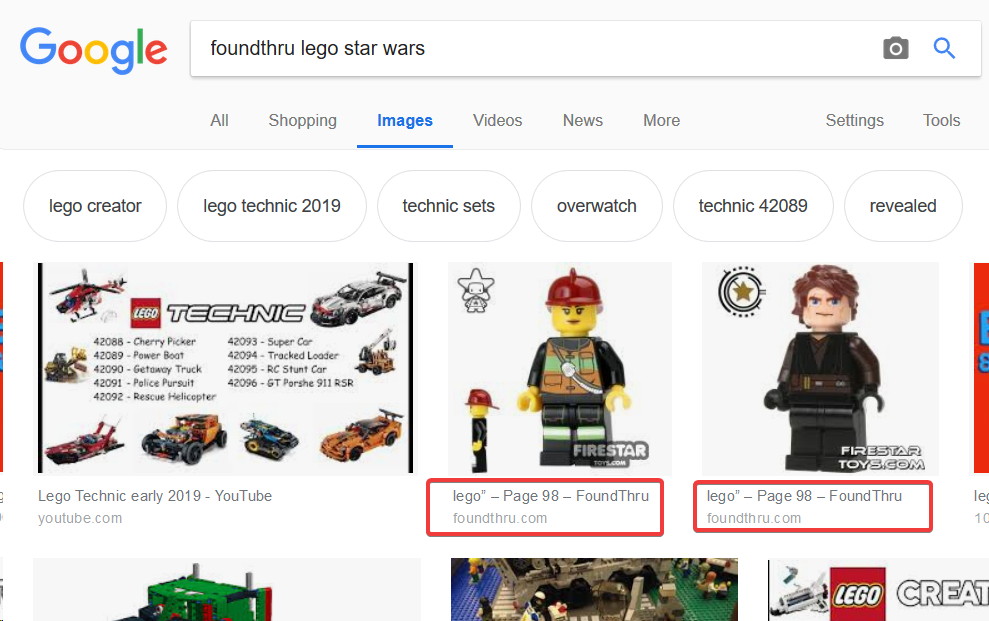
How the images appear in Facebook preview

How the images appear in Twitter preview
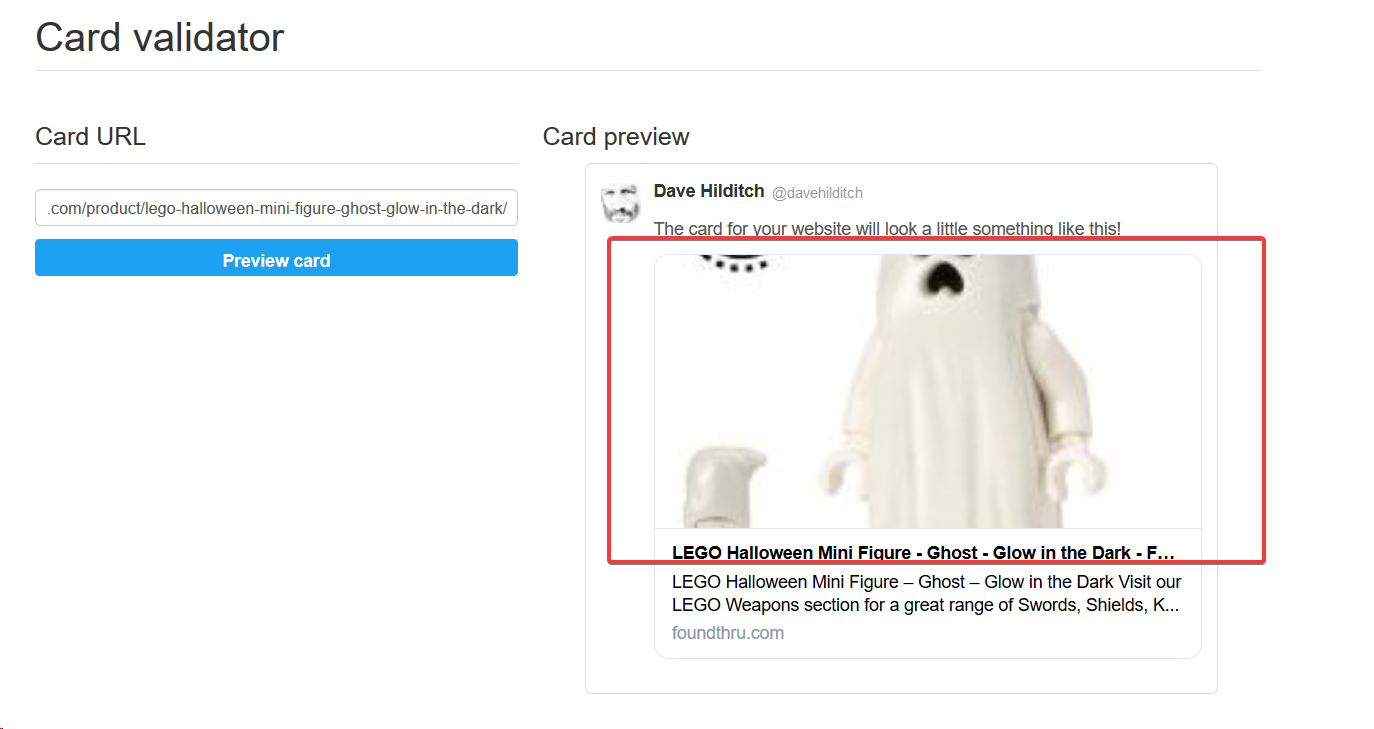
Testing your own images
You can test your own images by searching for yourdomain plus a product name in Google then switching to the images tab.
You can test with Facebook by posting one of your URLs in a status update and seeing the preview appear. Bear in mind that Facebook caches scrapes, so any changes after your first scrape/share will take 48 hours or more to appear in Facebook.
You can also use this URL to directly test and debug Facebook sharing URLs:
https://developers.facebook.com/tools/debug/
With Twitter, to test, you can use the following URL:
https://cards-dev.twitter.com/validator
Technical details
We pull the first image from your external_image_url field, or the featured image from the actual post, or the first image from your HTML content.
This image url is added to the following meta tags:
<meta property="og:image" content="https://www.imageurl..." /> <meta property="og:image:width content="200" /> <meta property="og:image:height content="200" /> <meta property="twitter:image" content="https://www.imageurl..." />
The image:width and image:height properties are faked to make Facebook load the image. Facebook seems to ignore these size properties other than checking that they exist.
In addition, to ensure we don’t fall foul of any future social media platform checking if an image is an external image URL the image URL we pass is the URL for the plugin to proxy the image through your server. That means, the domain name that social media platforms see for your featured images is always the same domain name as your website.




