Super Speedy Search provides an ajax search widget you can use anywhere on your site. This search widget can search products, or posts or whatever custom post type you have, as well as custom metadata.
On suitable archive pages, it will use ajax to update the existing archive without refreshing the page. But what if you have another search form that you’d prefer to use?
Table of Contents
Configure default Super Speedy Search settings
If you visit Settings -> Super Speedy Search you’ll find some settings to configure the default search results. These are used when you are not using our own search widget. Configure these settings.
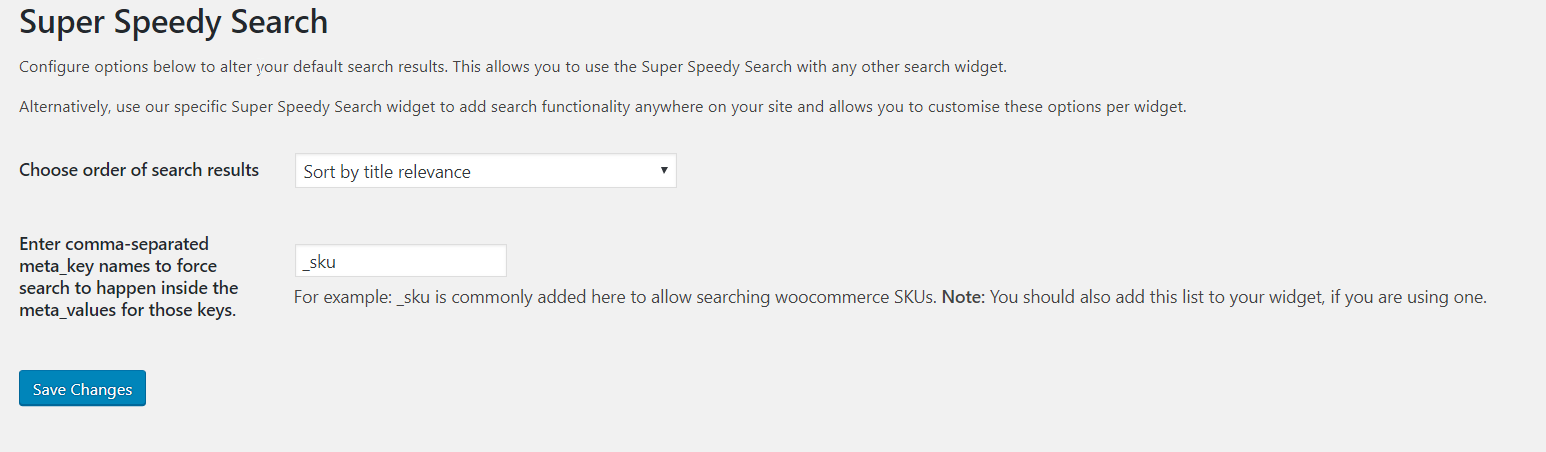
Make sure you use the correct search template
Search results templates in WordPress are defined by the post_type parameter that is passed through to the search results. Most often, you will probably be providing either posts (the default) or products search. For example, if you are using Uber Menu search shortcode, to produce a ‘products’ search result list, you should modify the shortcode as follows:
[ubermenu-search post_type=product]
Test
Now test your work – whatever search form you’re using, provided it uses the default built-in WordPress search system, Super Speedy Search will replace the LIKE operator with the faster and better-results-oriented MATCH operator which uses your fulltext index.
To test this, activate the Query Monitor plugin on your search results page, click Queries then search for ‘AGAINST’ – it should include the keyword ‘AGAINST’ in the main SQL query.




