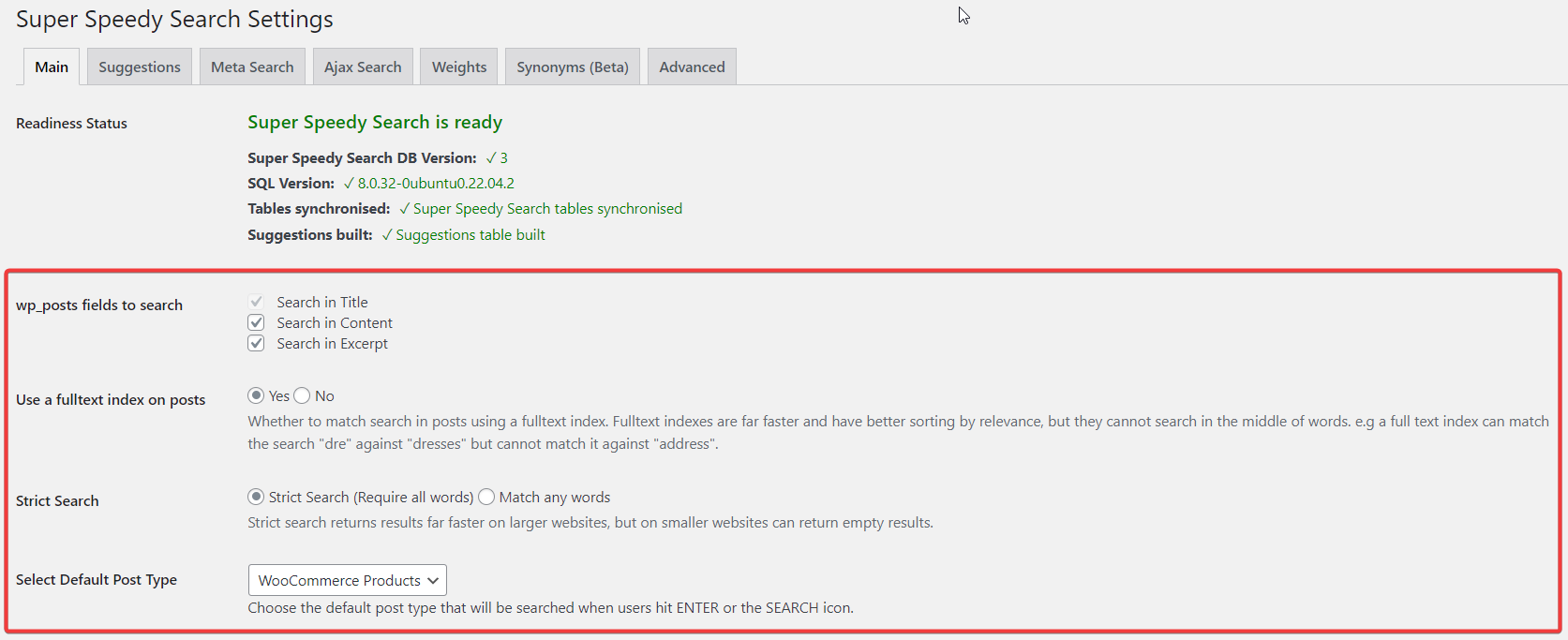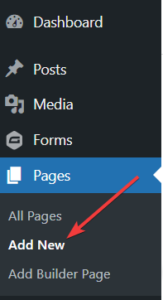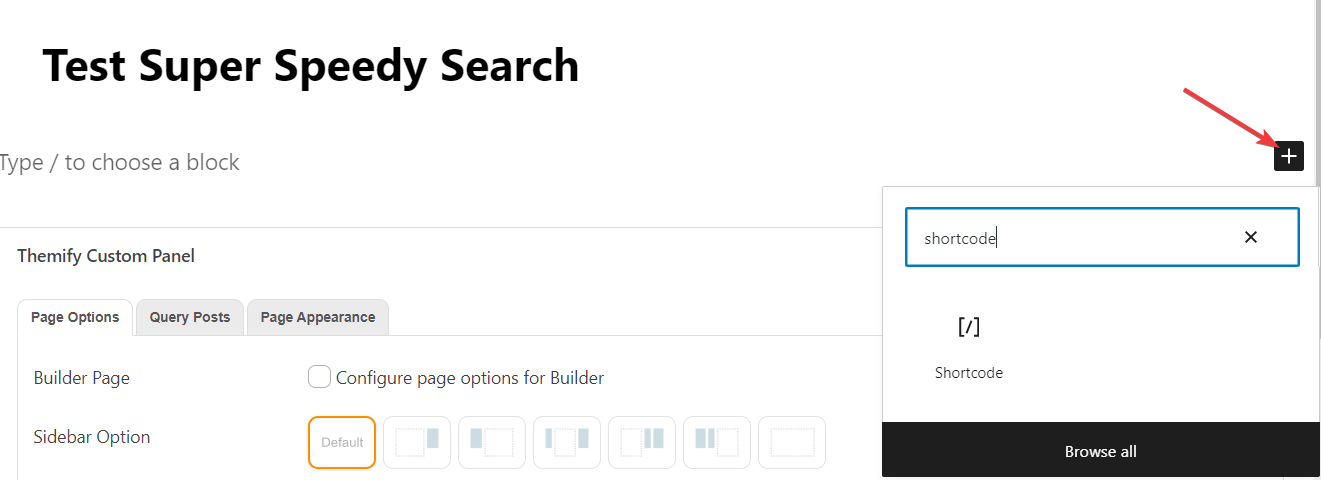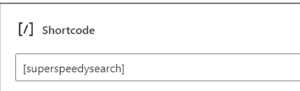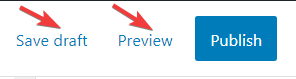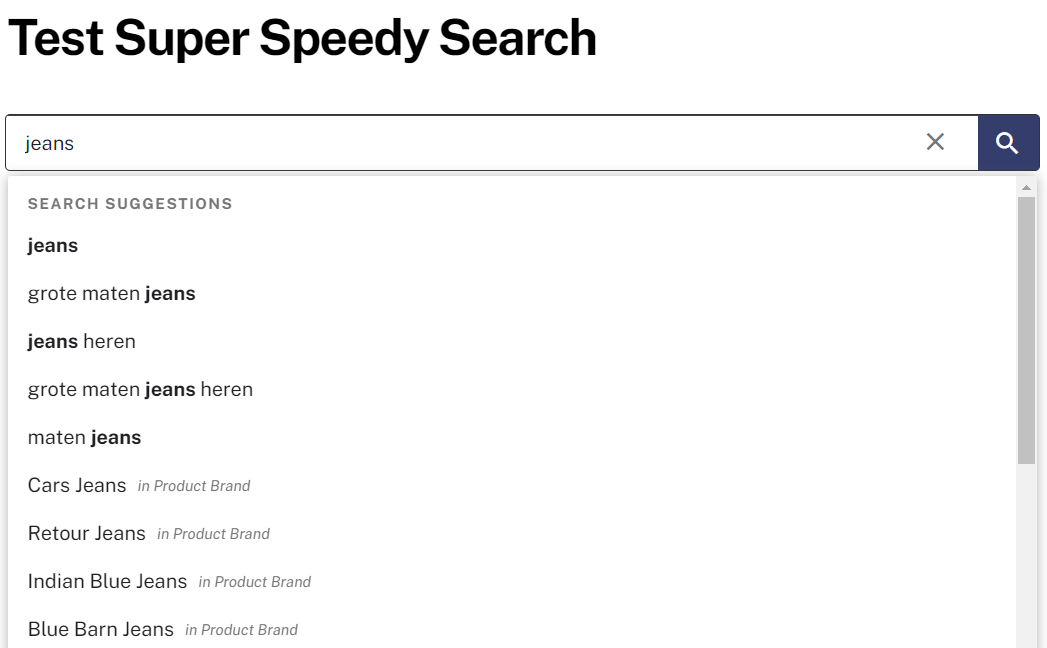Super Speedy Search is really easy to set up. Below, we show you how to install and test that search is ready before replacing your search forms.
Installation
Once you have downloaded the Super Speedy Search ZIP file from superspeedyplugins.com, upload it to your plugins in your dashboard under Plugins > Add New and then click Upload Plugin at top of that page.
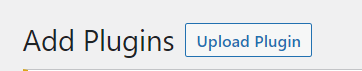
Locate the file and install.
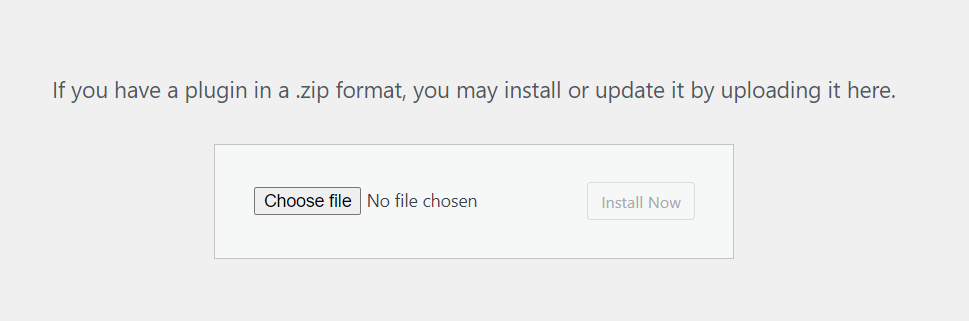
After you have clicked through and activated it, you can start configuring the Super Speedy Search Plugin.
Configuration
To begin, go to Dashboard > Settings > Super Speedy Search
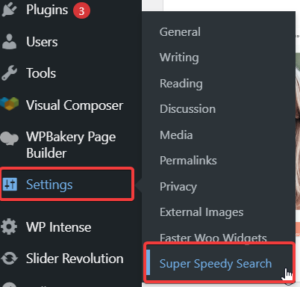
Main
The Super Speedy Search settings page has 7 tabs. In the Main tab, set up the basics. For now, ignore the settings outside of the red box. This is just for the initial setup.
Suggestions
Configure the “Minimum Occurencies” in the “Suggestions” tab, then check if the suggestions have been built, in the “Main” tab, otherwise go to the “Advanced” tab and rebuild the tables. Also, make sure suggestions are enabled in the “Ajax Search” Tab. Make sure you save your changes and once that is done it’s time to make sure Super Speedy Search is active on your site.
Take a closer look at the Ajax Search Panel – Super Speedy Search Settings for my details about the Super Speedy Search Suggestions.
Testing Super Speedy Search
Go to your Dashboard > Pages > Add New. Name your new page something like “Test Super Speedy Search”.
Pick a spot on the test page and add the Super Speedy Search shortcode . In the Gutenberg block editor, do this by clicking the smaller plus sign and selecting the shortcode option.
Add our shortcode as seen below into the block, save the draft, and check a preview of your page.
Search for a product in your store. In this example, I’ve searched for jeans. There are instant results in my Ajax dropdown search results.
Troubleshooting
If you cannot get your Super Speedy Search test page to work, perhaps you do not have MySQL 8 or MariaDB? One of these is required for Super Speedy Search.
You can also follow this guide to see if Super Speedy Search is running on your full page search results: How to check if Super Speedy Search is working