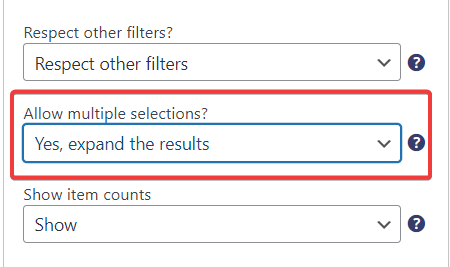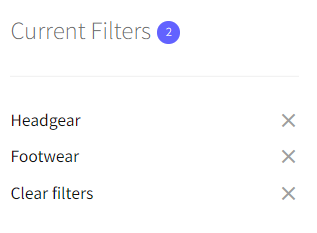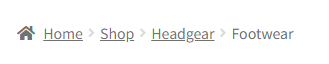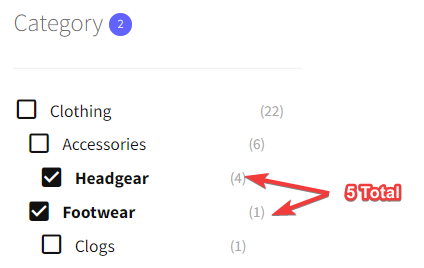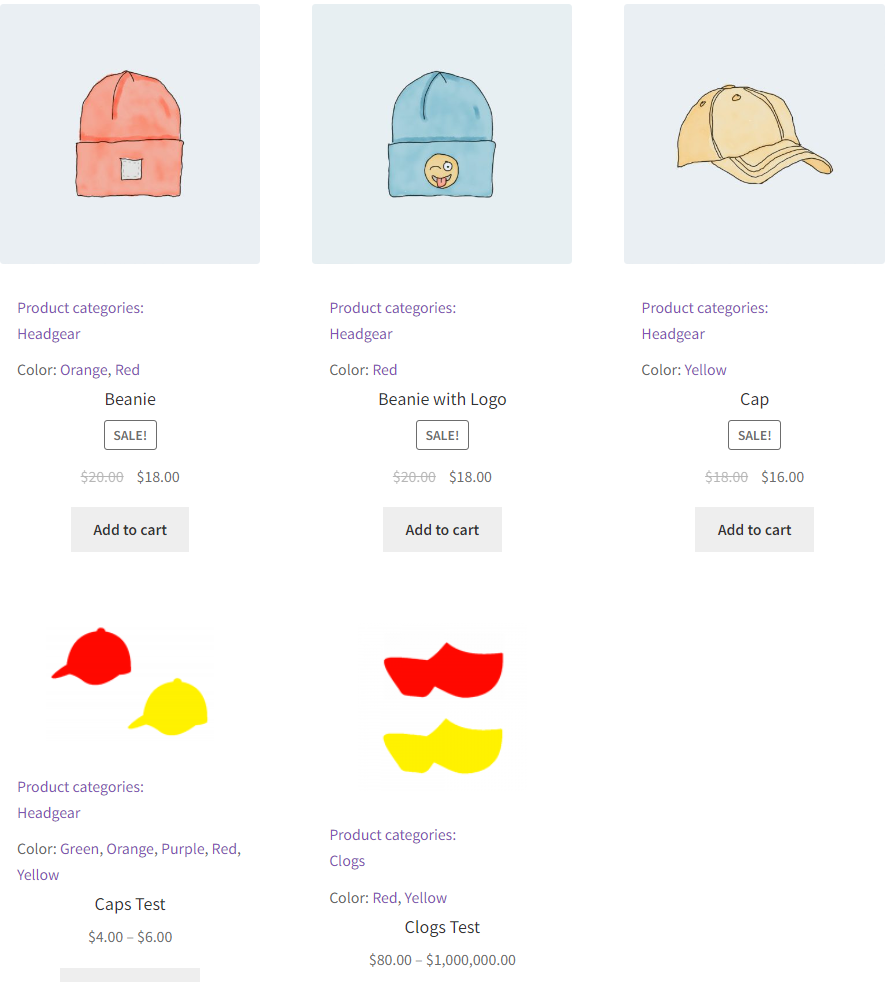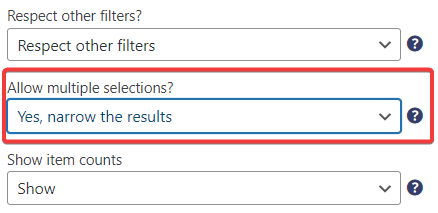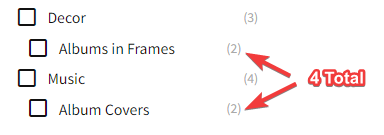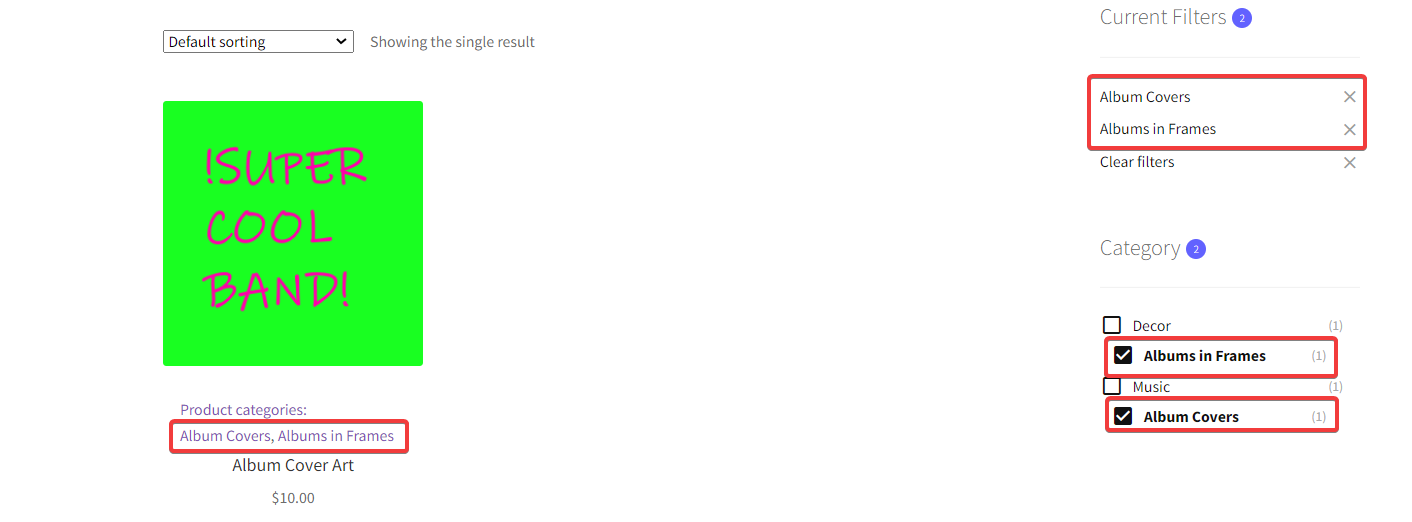Super Speedy Filters allows multi-select on all of our filters against any taxonomies – product categories, brands, attributes or anything. With hierarchical multiselect there are some considerations to be aware of.
Table of Contents
Expanding the multiselect results
This is the most common type of multiselect. It means that if a user picks two items then the total results in the archive will be larger. e.g. if they select Headgear and Footwear then products from BOTH of these categories will be shown.
Enable expanded multiselect
Go to Dashboard > Appearance > Widgets and set “Allow multiple selections?” to “Yes, expand the results” for the filter in question.
To test, this, visit your front-end and select two categories with “Expand” active and all products within those two categories will display.
All 5 of these products will display on the results page.
Narrowing Multiselect Results
When you narrow results, you are asking our filtering engine to only show items which match BOTH (or ALL) of your selected items for this specific filter.
This is the less common option, but can be useful in certain scenarios e.g. if you have products with many colours and users need to search for items which are both blue AND yellow.
Enable Narrow Multiselect
Visit Appearance > Widgets > Shop Sidebar and locate your filter then choose Allow Multiple Selections and set it to ‘Narrow the results’.
In this example we have 2 albums which come with frames and 2 which are in covers. From these 4 products, one of them has both a frame and a cover.
With the albums-in-frames category selected, we see two products, as expected.
When we narrow further by adding the albums-in-cover then the results are narrowed down to show just the one matching product which has both a cover and a frame.
Considerations with Multiselect on Hierarchical Taxonomies
With hierarchical taxonomies, we chose to take a path to reduce confusion for end users as much as possible.
To this end, the following rules exist:
- If a parent is selected, and then the user selects a child (or any descendant) of that parent, the parent becomes de-selected
- If a child is selected and then the user selects its parent (or any ancestor), the child becomes de-selected
You may select as many items as you wish across different parents/trees and filters will display according to what is possible to be filtered.