We update our plugins regularly. If your plugin updates are not working, check the potential causes below.
License Key not entered or invalid
Visit wp-admin > Super Speedy Plugins > License Key and paste your license key correctly. – ensure you have your license key entered. You can find your license key here: https://www.superspeedyplugins.com/my-account/
Once you have entered your license key correctly and hit Save, the page should show ‘Valid’ against the plugin.
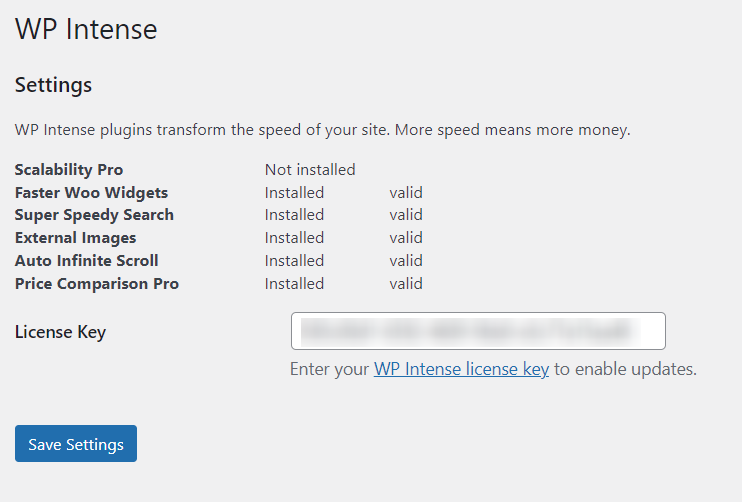
Beta Updates or Beta Branch not updating automatically
If the update is a beta update, or a branch update, it may not update automatically through the wp-admin dashboard. We only provide dashboard automatic updates when we are sure the update is stable.
However, if you have been working with us on feature requests and we have developed something specific to your needs, or you have been reading the change logs and you want to try our latest beta or a different branch of our code then you will need to visit Super Speedy Plugins downloads, download the zip file from there and upload manually to your website.




