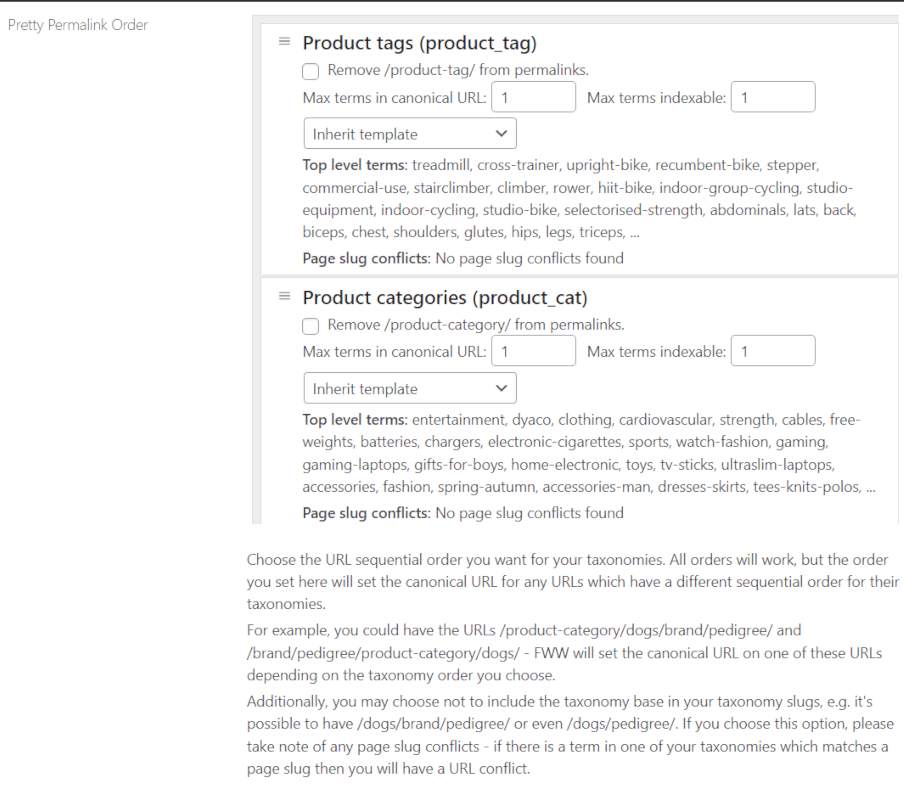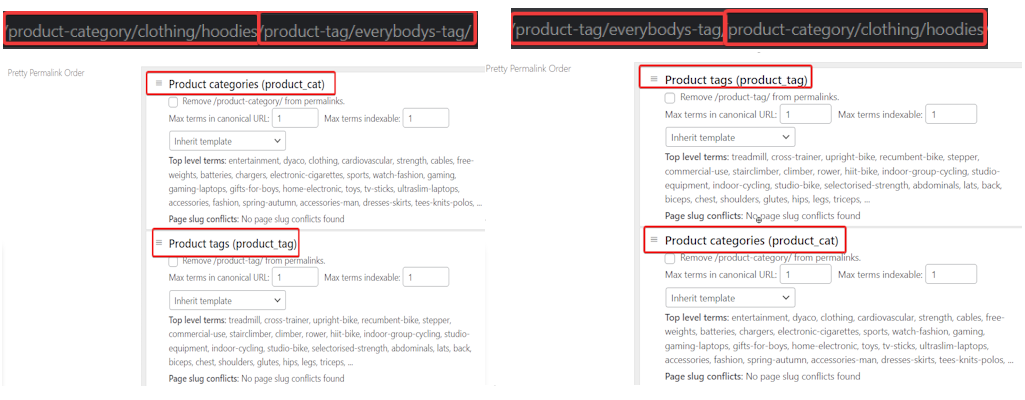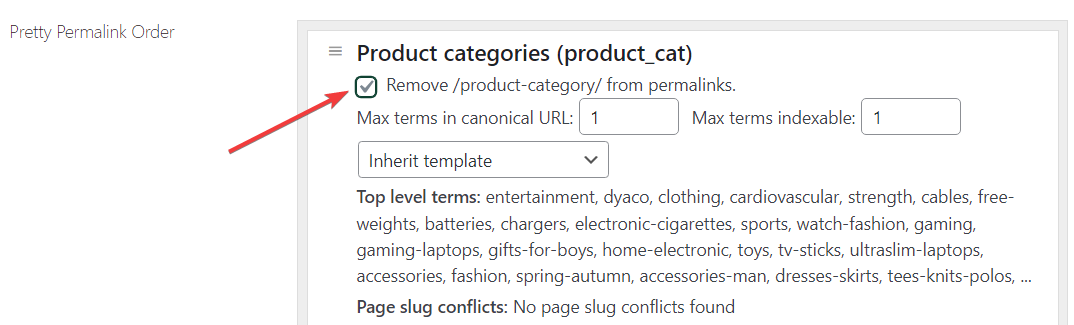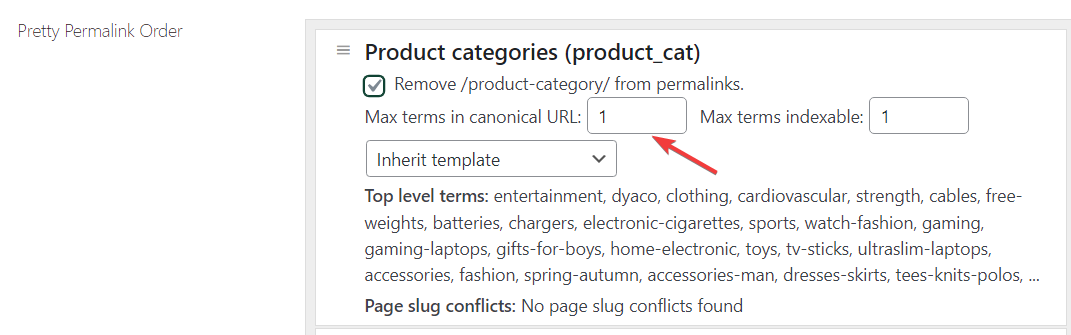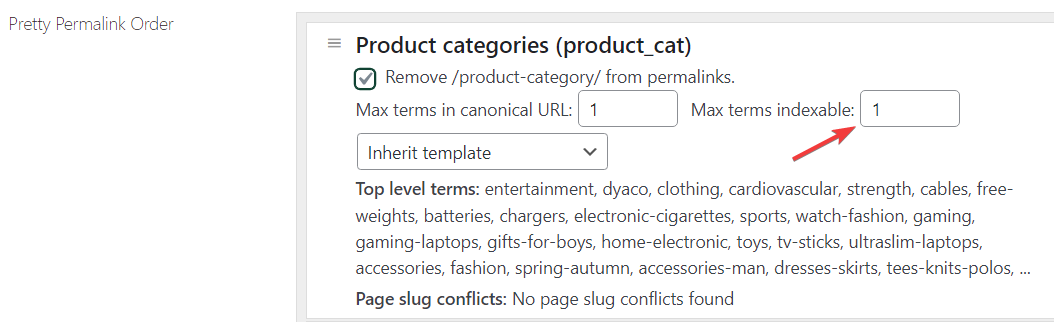Set the order in which you want your permalinks to display in the page’s URL. For instance, selecting a product tag first and then a category in this case, the category permalink will still display before the tag. Click and drag to switch the order:
Table of Contents
Remove product-category from permalinks
Check this box to shorten the URL by removing, for example, ‘product-category’.
Max Terms
Max terms in canonical URL
The “Max Terms in Canonical URL” setting lets you choose the number of category-related terms (like ‘brand’, ‘category’, ‘color’) that show up in the main URL of a webpage. This main URL is what search engines use to understand the primary version of a page when there are several similar ones. By limiting these terms, you help search engines focus on one main page rather than spreading out over many similar ones. This makes your main page more likely to stand out in search results, consolidating your search engine presence.
Max terms indexable
The “Max Terms Indexable” setting is about controlling how many terms search engines can use to describe each page. It’s a way to make sure search engines focus on the most important parts of your page. Setting a limit means your page won’t be overwhelmed with too many similar terms, which can confuse search engines and dilute your page’s focus. This helps keep your page’s content clear and relevant in search results, improving how search engines present your page to users.