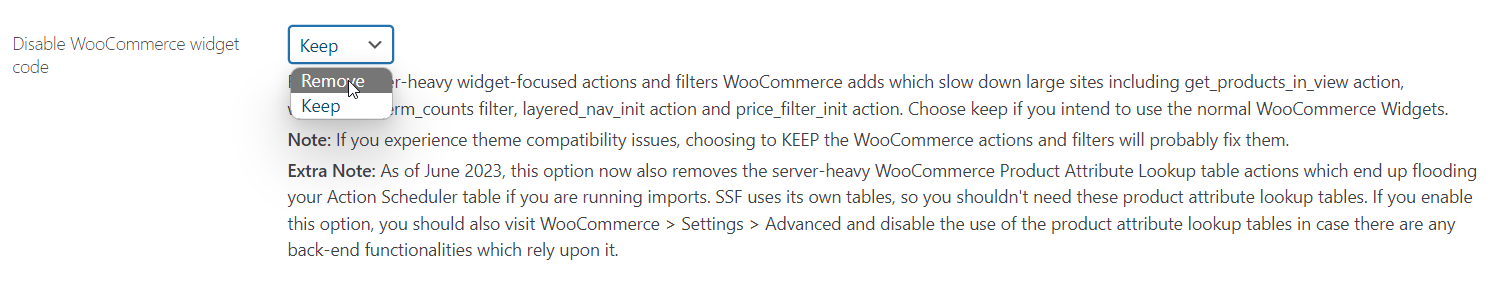Super Speedy Filters speeds up your archive pages immediately once you have removed all the other slow filters.
Table of Contents
Remove Slow WooCommerce Product Attribute Lookup Table Updates
However, WooCommerce will persist to run its slow and inefficient product lookup tables code. While this code they have made does speed up the retrieval of products from your archive with their filters, it is not as fast as our product lookup table AND the generation of those attributes is slow.
That means, if you are running product imports, you may notice your Action Scheduler being flooded with product-attribute-related tasks – 1 per product.
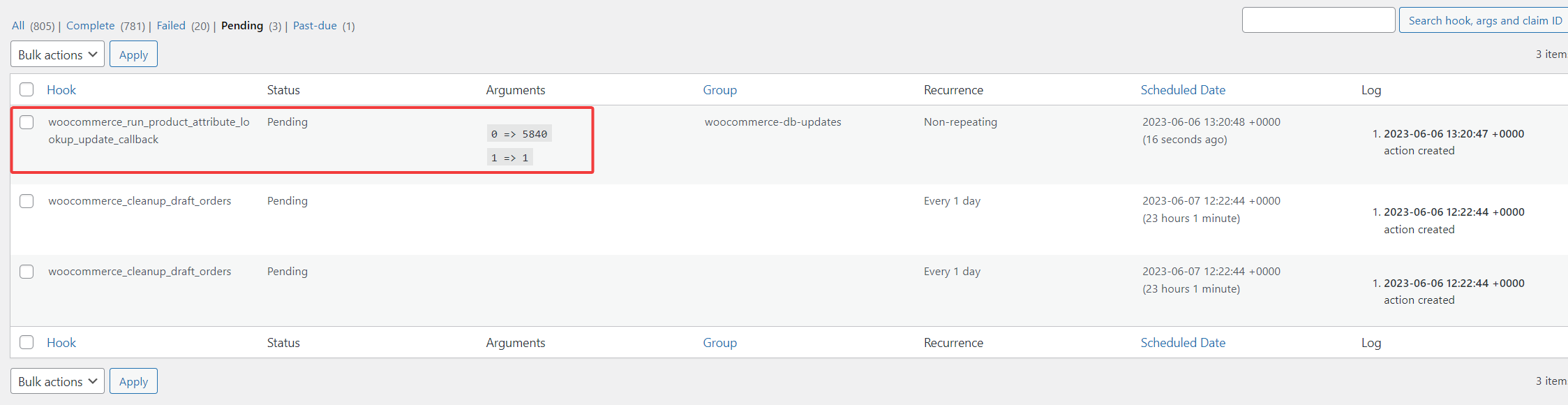
Visit Tools > Scheduled Actions > Pending to see if you are suffering from this problem.
Remove WooCommerce Term Counts
On top of this, WooCommerce also regenerates the term counts whenever you update your products which involves a table scan. If you are using Super Speedy Filters, you do not need these term counts since we maintain our own more efficient table to handle all of this.
How to Remove Both at Once
To switch off all of this WooCommerce baggage, once you have removed all of your WooCommerce filters and replaced them with Super Speedy filters, visit Settings > Super Speedy Filters > Advanced and choose the option to Disable WooCommerce Widget Code and change it to ‘Remove’.