Plugins like Datafeedr and WP All Import store information in wp_postmeta about imports and the SQL queries they use cause table scans to happen. When they are importing, they will check wp_postmeta for certain values (meta_value column on the table). By default, WordPress has no index on this table – probably because meta_value is a ‘text’ field meaning unknown size. You can still create an index on the first few characters however and massively speed up the majority of checks against this table.
Table of Contents
Defer Term Counts
Scalability Pro also provides an option to let you Defer Term Counts until 2AM. Term Counts involve recounting the number of items (posts, products, custom post types) within a category or taxonomy. When you are importing, this can mean term counts after every individual item. If you are importing 10,000 products then by deferring the term counts, you can run the count once when the import is finished rather than 10,000 times.
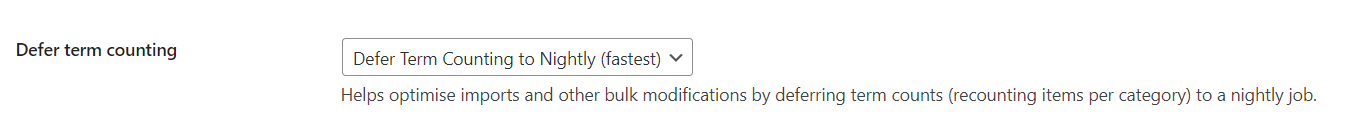
Remove Image Sizes
We have an option to remove image sizes which massively speeds up your imports since your server no longer has to resize your images 20 times and write them to disk. For best experience you should choose to retain whichever thumbnails you need. An alternative to using Remove Image Sizes is to use our External Images plugin and avoid having images uploaded and resized with your imports completely.
To use this, click the Enable button then check each image size you wish to retain.
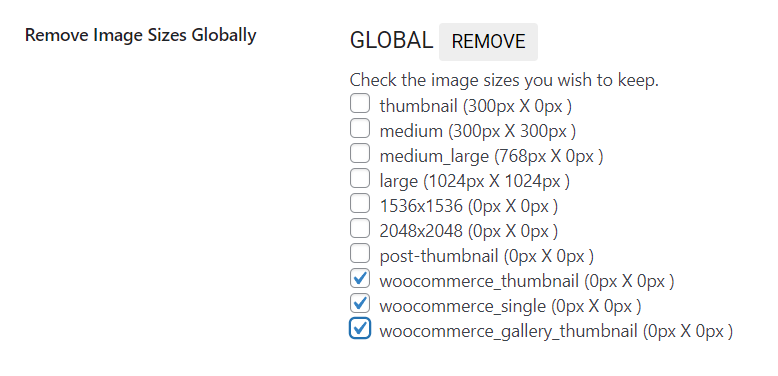
Action Scheduler Optimization
In the Imports tab, you will find the Action Scheduler Optimization option. It aims to improve product update efficiency in WooCommerce:
If the _actions table becomes heavily populated, product import times can increase by an additional second per product, slowing down the entire process.
To fix this, enable this optimization option. It causes the action scheduler to clear out completed, failed and cancelled items daily rather than every 30 days, significantly improving the import process speed.
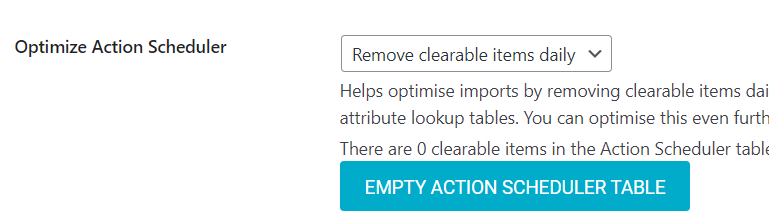
This button allows for a manual clearing of the action scheduler table. When clicked, it safely deletes all actions that carry a ‘cancelled’, ‘completed’, or ‘failed’ status.



