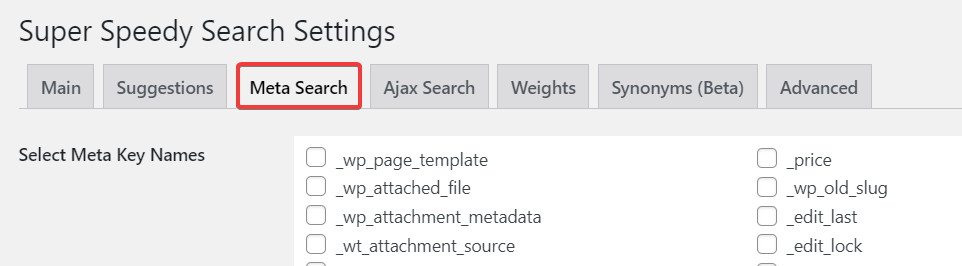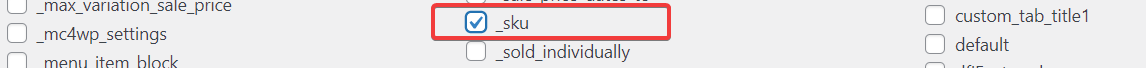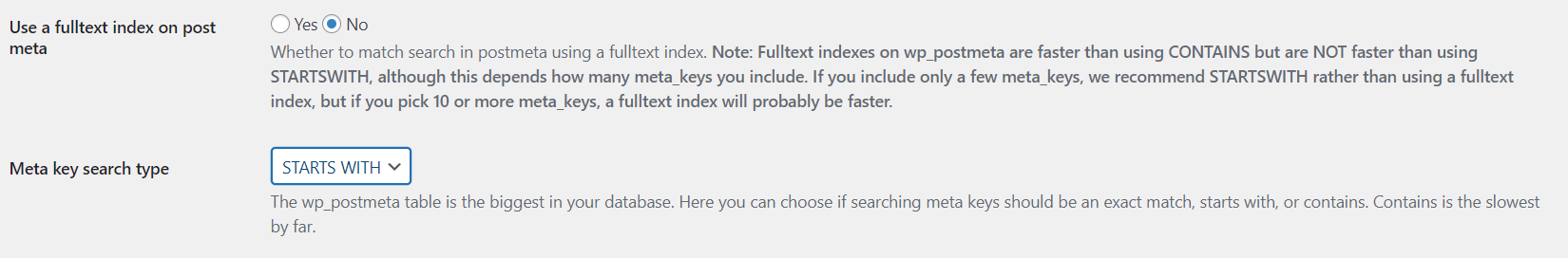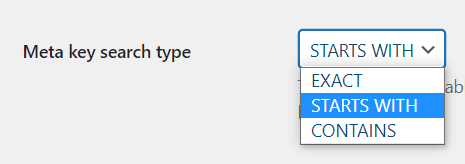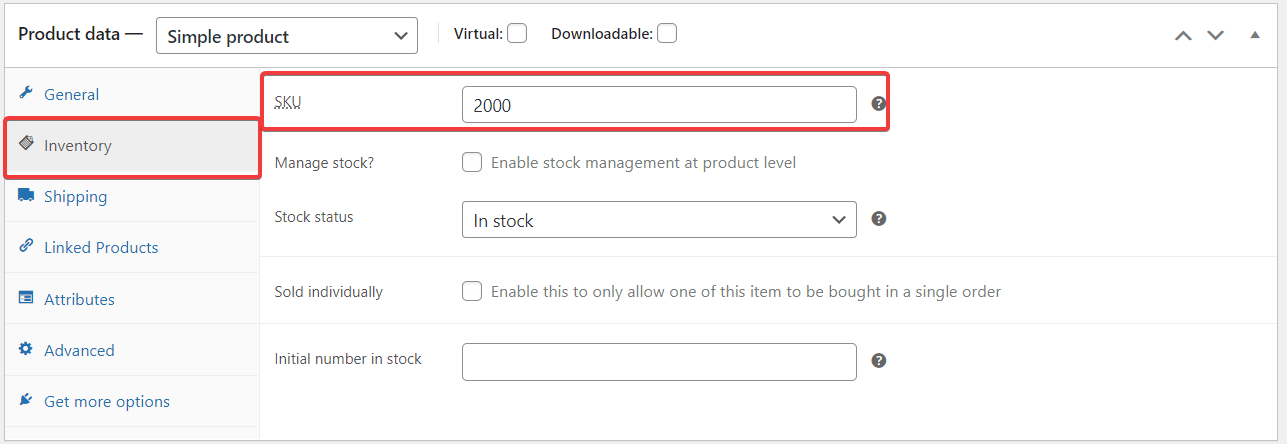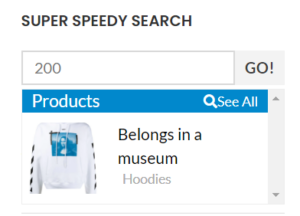Super Speedy Search provides options to search any of your meta data. Most often, this would be the SKU for WooCommerce products, but you can select whatever you like to have SSS search that postmeta info.
Table of Contents
Configuring Meta Keys
Visit wp-admin > Settings > Super Speedy Search > Meta Search. If this is the first time you are loading the settings for Super Speedy Search, the page may take a while to load as it gathers info about the various meta keys you have on your site.
Once the page has loaded and you’ve located the Configure Meta Search area, tick the meta keys you would like to have SSS search. Most commonly, the _sku field is selected as this is the WooCommerce SKU field.
Choose Meta Search Type
Fulltext indexes do not work as well on postmeta as they do on posts because the data typically contained within postmeta is not textual in nature. Additionally, if you are only searching a few keys, the non-fulltext search approach will actually be faster. This is because MySQL performs the fulltext search first before narrowing down the results based on the key, so generally, we recommend the options from the image below for the best performance.
Check out our Fulltext Index article for a little more information about using the fulltext index on post meta.
Meta Key Search Type
In meta data, if you’re allowing users to search SKU we recommend you choose the ‘STARTS WITH’ option as this is the fastest.
An Example Meta Search
Below you can see the SKU configured to 2000 and then you can see the results in the ajax dropdown for Super Speedy Search.