SEO control and good use of canonical URLs is critical to allow Googlebot to index your site properly. Googlebot has a finite resource, depending on how popular your site is (in Google’s eyes), so you need to ensure there’s enough Googlebot resource to index all your key and cornerstone pages.
In Super Speedy Filters, we provide complete control over canonical URLs – that means, you can instruct Google that /nike/black/ should pass all its page rank to /nike/ if you wish and then only /nike/, /adidas/ etc would appear in Googles index. You know your site and market best, so you get to control how this works.
Your Taxonomies (product categories, product tags, brands etc) will always be indexed, but canonical control allows you complete control over whether and how much Google should index URLs containing attributes, and if it does index them (e.g. a link from elsewhere on your site) which URL should actually be placed in Googles search results.
Table of Contents
Total maximum attributes in canonical
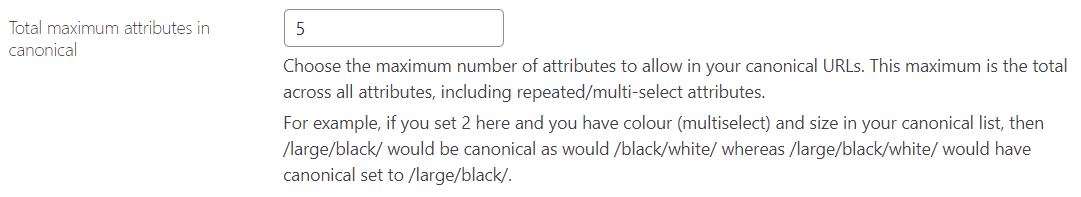
Setting a maximum number of attributes in your canonical URLs allows you to decide which pages exactly can be indexed. If you set your maximum to 3, and there are three Super Speedy Filters chosen, plus an FWW Product Categories and an FWW Custom Taxonomy: Brand filter this whole URL can be indexed:
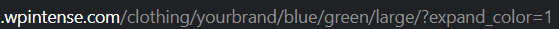
The issue with this can be that customers may land on this page which is probably too specific, as they probably didn’t search exactly for these keywords, and Googlebot is crawling around indexing pages it shouldn’t need to. Also, it doesn’t leave a lot of room for customers to potentially see something else they may enjoy. Setting two, for example, could already help because someone may want to land on large blue hoodies but there will be plenty of similar items to cross-sell or upsell.
Most often you would wish to put 1 or 2 in this entry so only a maximum of 1 or 2 attributes are every in Googles index.
Maximum value per attributes in canonical
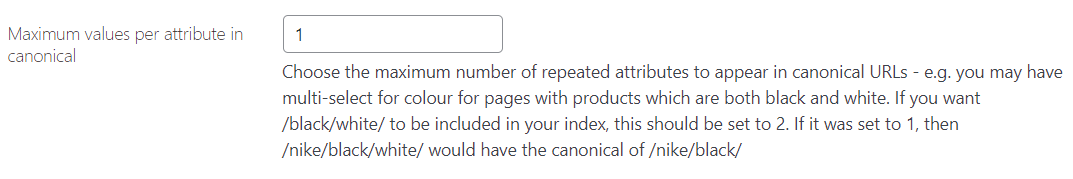
If you have your maximum attributes set to two, and the two are size and colour, it will be one size and one colour. By changing the maximum value per attribute to two also, you can still have only two main attributes set up but more than one choice of these attributes.
Normally you should set this to 1 to allow /orange/ but not /orange/red/ etc.
Minimum products required to index
You probably don’t want search results to come up with a page that has just one product on it, and this option allows you to control that limit. By changing the minimum products required to index, we will add nofollow tags to the hyperlinks and canonical URLs to the pages so that Googlebot won’t index any page that has fewer products than the number you decide.
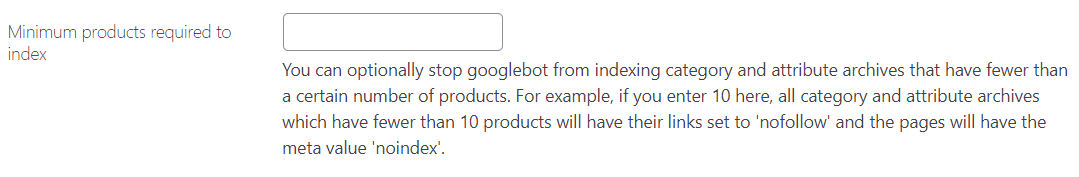
Most people would select something like 5 or 10 here.
Index search results
Usually, you won’t want Google to index search results as you won’t want other people’s specific searches to be a potential landing page for other customers. However, there are times when it can prove useful so we have an option for you to allow search results to be indexed.
If you do allow search results to be indexed, you’ll actually have to place search URLs somewhere on your page, e.g. with a Popular Searches area.
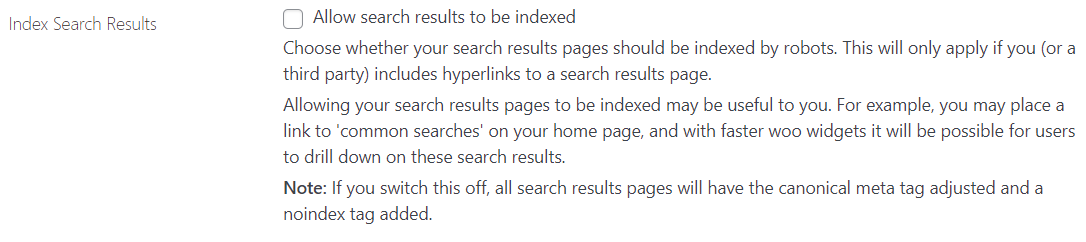
Allow Google to index on sale pages
This is also something is completely up to you, we just add the possibility to allow GoogleBot to index your on sale products. If you allow On Sale pages to be indexed, the other previous settings still apply to limit which pages Google will index.
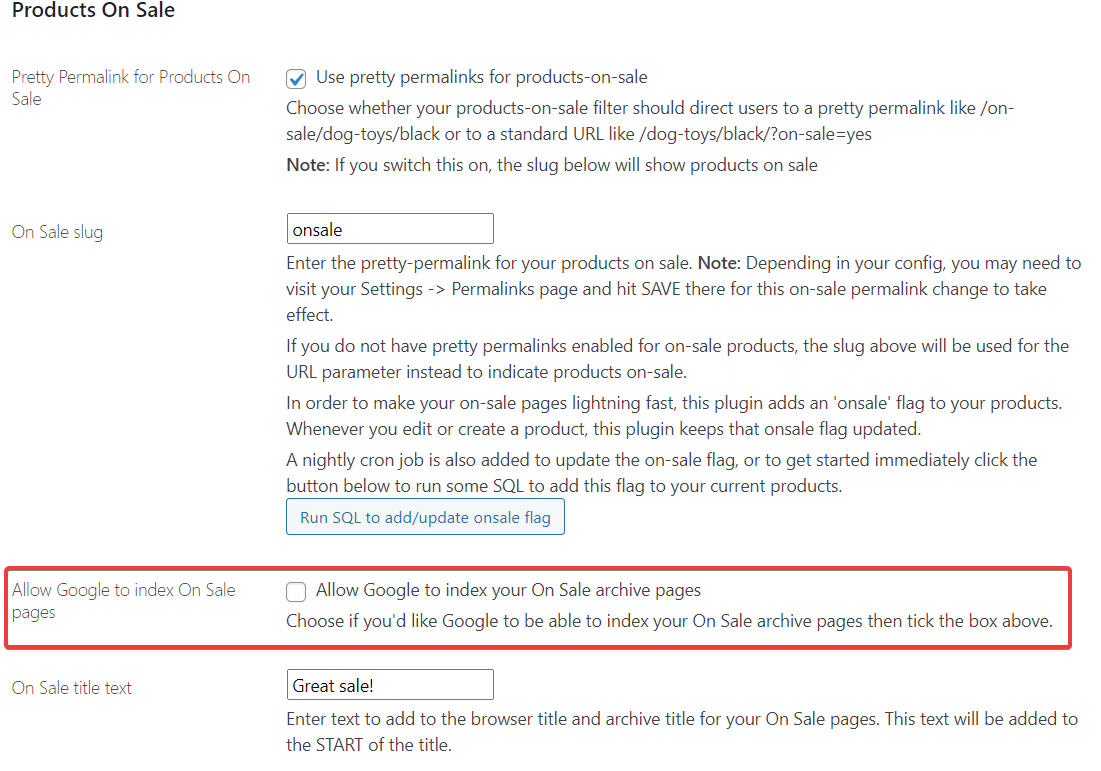
Summary
We know that canonicalisation can be confusing, so ask any questions for clarification below.




