When you choose to use fulltext indexes, an admin notice will appear allowing you to create the fulltext index.
If the fulltext index on wp_posts fails to create, it is likely because the collation of one of the columns (post_title, post_content or post_excerpt) in your fulltext index is different from the others.
Inside MySQL (or the SQL executioner plugin) you can run this code to view your collations:
SHOW FULL COLUMNS FROM wp_posts;
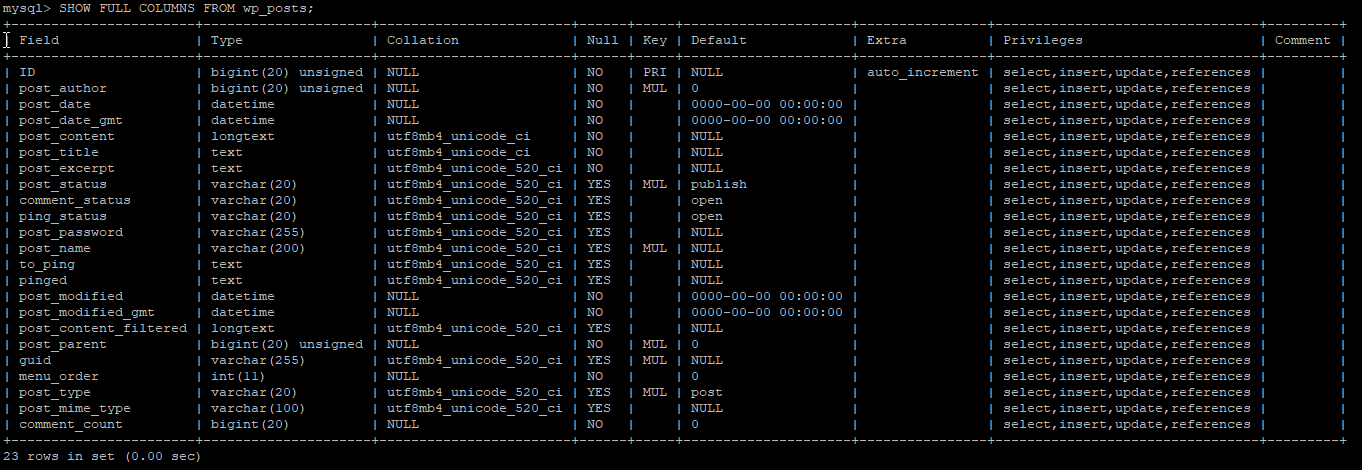
In the example above, the post_excerpt column has a different collation from post_title and post_content. To change the collation, run the following SQL:
ALTER TABLE wp_posts modify column post_excerpt text not null collate utf8mb4_unicode_ci;
(change the collation after the word ‘collate’ to whatever collation you are using)
Once the ALTER TABLE command has completed, refresh your wp-admin page and click the button in the admin notice once more to create your fulltext index.




