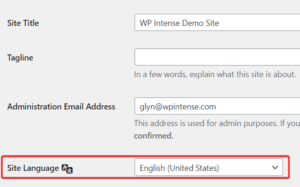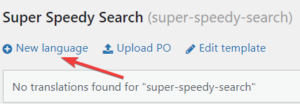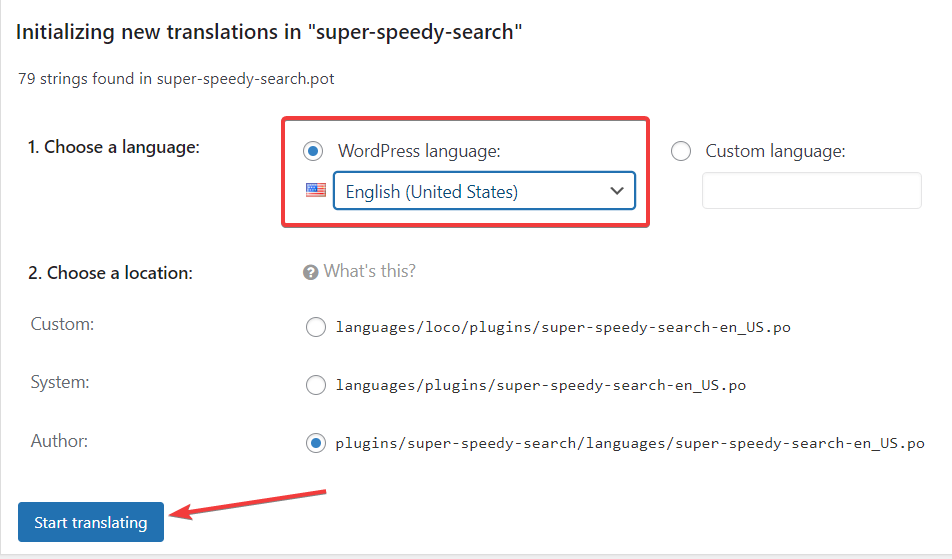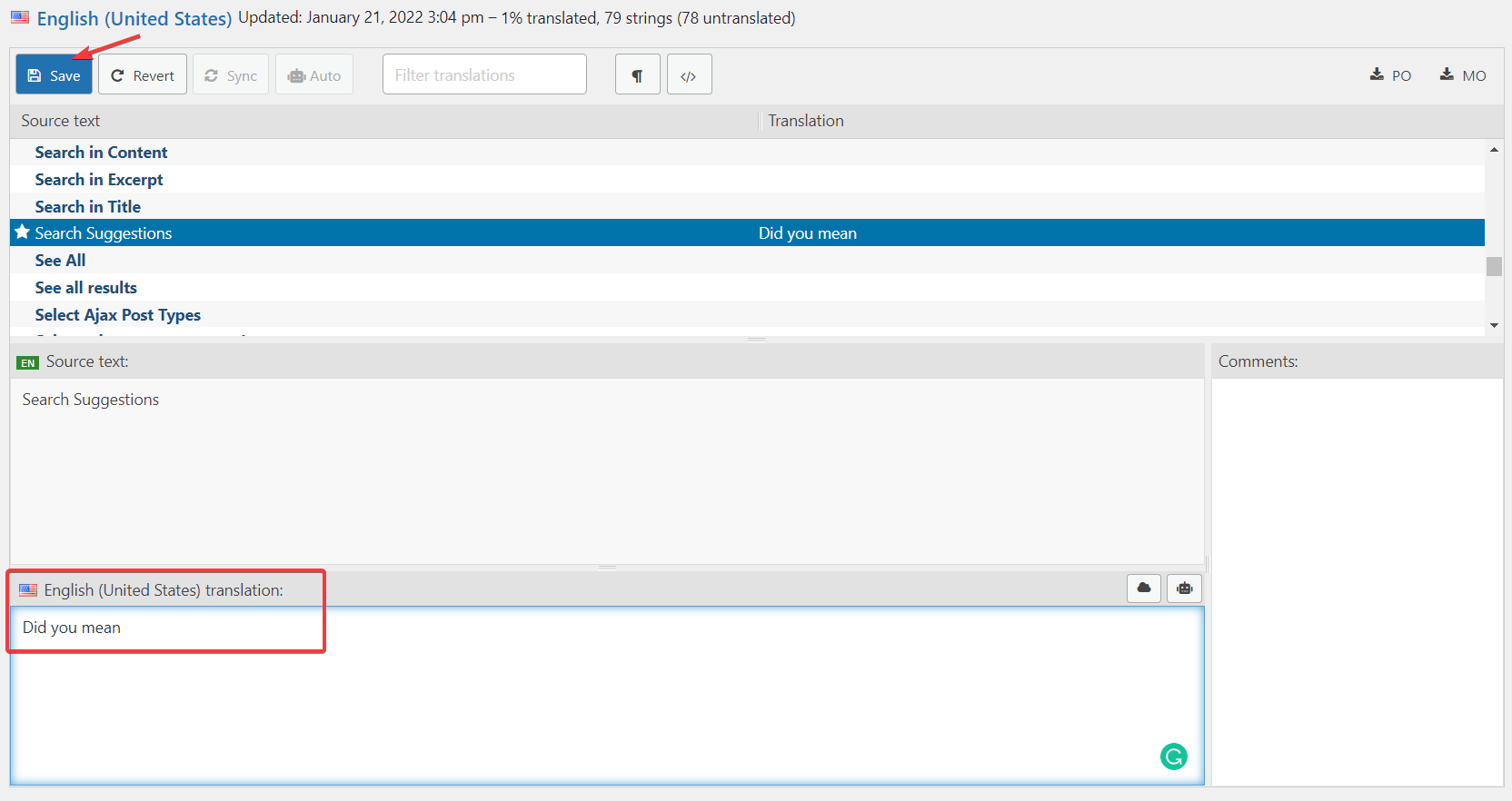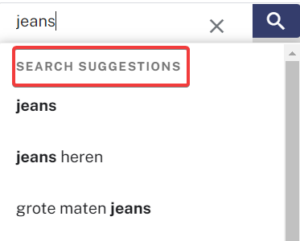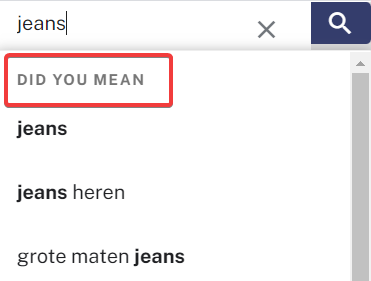Super Speedy Search has a few pieces of text in its interface that you may wish to edit. For example, you may wish to change the Search Suggestions results header in our beautiful ajax panel to read “Did you mean?” instead. All of the texts used throughout Super Speedy Search are editable by using a plugin called Loco Translate.
Loco translate can be used to translate our English texts into any language, but it can also be used to simply adjust the text to display what you’d prefer – even if it’s still in English.
Table of Contents
Install Loco Translate
To use Loco Translate, first download and install the plugin from https://wordpress.org/plugins/loco-translate/.
Now, go to your Dashboard > Settings > General and check what your Site Language is set as.
One of the ways of changing text is by adding a new language to Loco Translate and changing the site language to that same language. However, then the settings pages also change to that language, and that may not be ideal. So I’m going to keep the Site Language set as English and change the text in the existing Site Language.
Change text in Loco Translate
Go to your Dashboard > Plugins and locate Super Speedy Search. Under Super Speedy Search, click on Translate.
Here, select New Language.
Select your Site Language from the list and click on ‘Start Translating’
Select the source text to translate, add the translation in the bottom box, and save:
Viewing translated texts
In my Super Speedy Search results, that text will have changed to ‘Did you mean’. You can follow the same steps for each of the other strings Many of these strings are for the back-end admin interface of Super Speedy Search. You can edit these too in case your admins prefer another language than English.
Submitting translated texts to Super Speedy Plugins
If you do end up translating all of the texts into a specific language, we’d be eternally grateful if you submit those texts to us so we can include them in our plugin releases. We do not have translators on our team, but we can send translated texts to our friends who speak your language to confirm the texts look good and then we would include your submitted translations into our plugins.
What we need from you is the .po file. After translation, this file will be in your wp-content/plugins/super-speedy-search/languages folder. For example, if you translate our texts into French then a file called super-speedy-search-fr.po will exist. Download that file and send it to us and we’ll consider it for inclusion.
To submit .po files, please submit them to our #translations channel over on Discord.