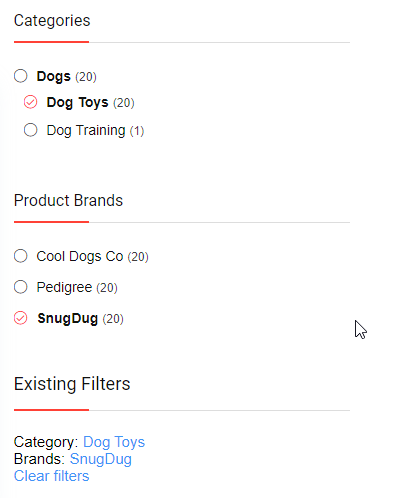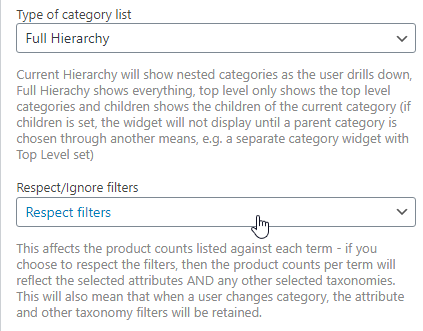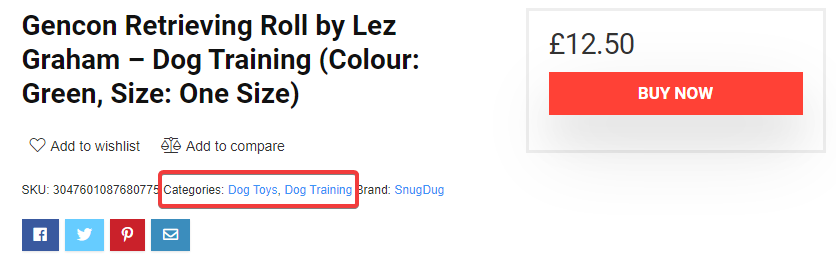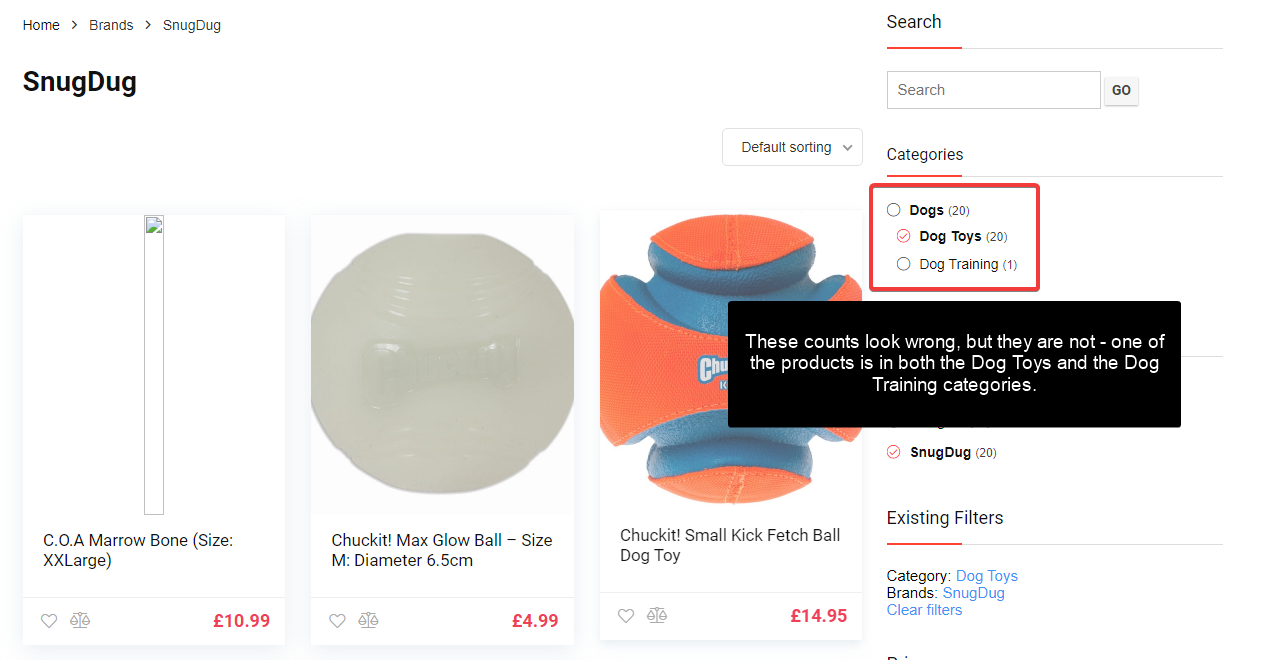Faster Woo Widgets counts products for your sidebar based on whatever settings you have selected for the sidebar widgets. For example, it’s possible to have your category/custom taxonomy widgets ignore or respect the attribute filters. If you choose to respect the filters then your category counts will reflect whichever filters you have enabled. This will mean, for example, if the colour attribute is set to ‘white’ then only categories containing products with ‘white’ products will be shown and the product counts will reflect that.
In the example below, there are only 3 categories shown because the Category widget has been set to ‘Respect Filters’.
Here is the setting for this in Appearance -> Widgets:
Another potential cause of ‘seemingly’ wrong product counts is when products are placed in multiple categories/taxonomies. For example, this product has 2 categories selected – Dog Toys and Dog Training:
Dog Toys and Dog Training are both child categories of Dogs. In the example below, it shows 20 products in ‘Dogs’, but then there are 20 products in Dog Toys and 1 matching product in Dog Training. That looks like the product counts are wrong, but they are not. There are in fact 20 products in Dogs, and then this product above appears in both subcategories Dog Toys and Dog Training.