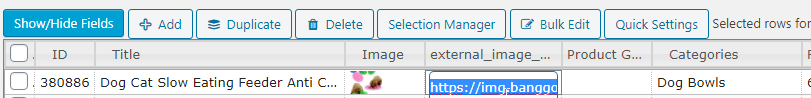Compatibility with WooCommerce Advanced Bulk Edit was added in version 2.35.
To use this, follow these instructions.
From the Products -> Advanced Bulk Edit screen, click the button at the bottom of the screen to Find Custom Fields.
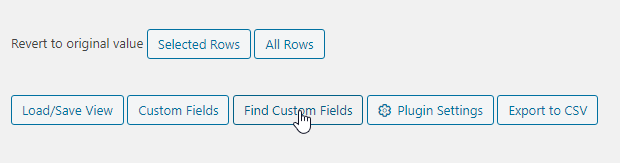
Enter the product ID of a product you know has an external image URL set for it and click Find.
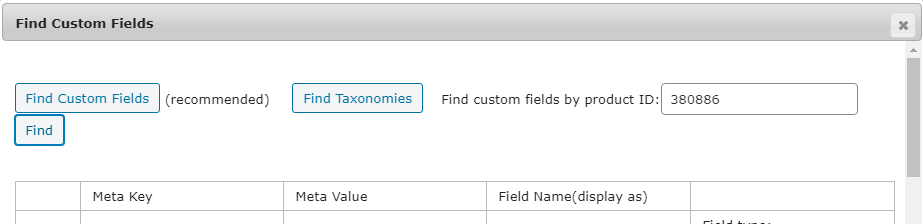
Scroll down and find the External Image URL field and tick the checkbox next to it, then click Save Selected and Close.
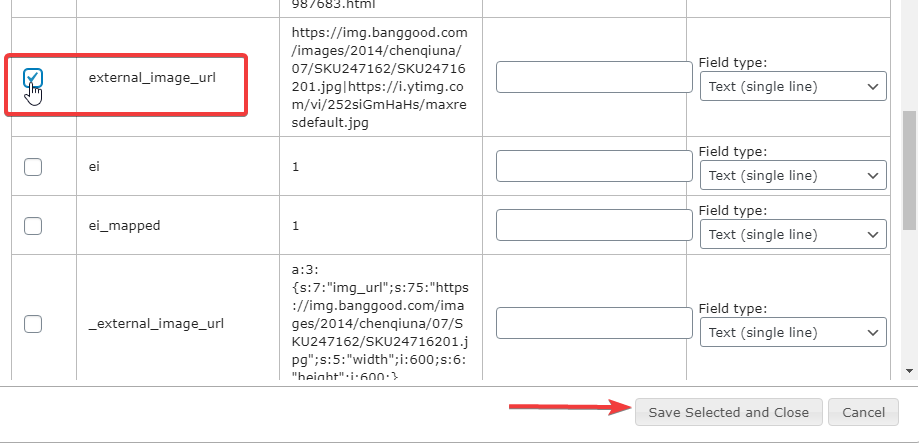
For future ease of use, click Load/Save view, give your new view a name then click OK.
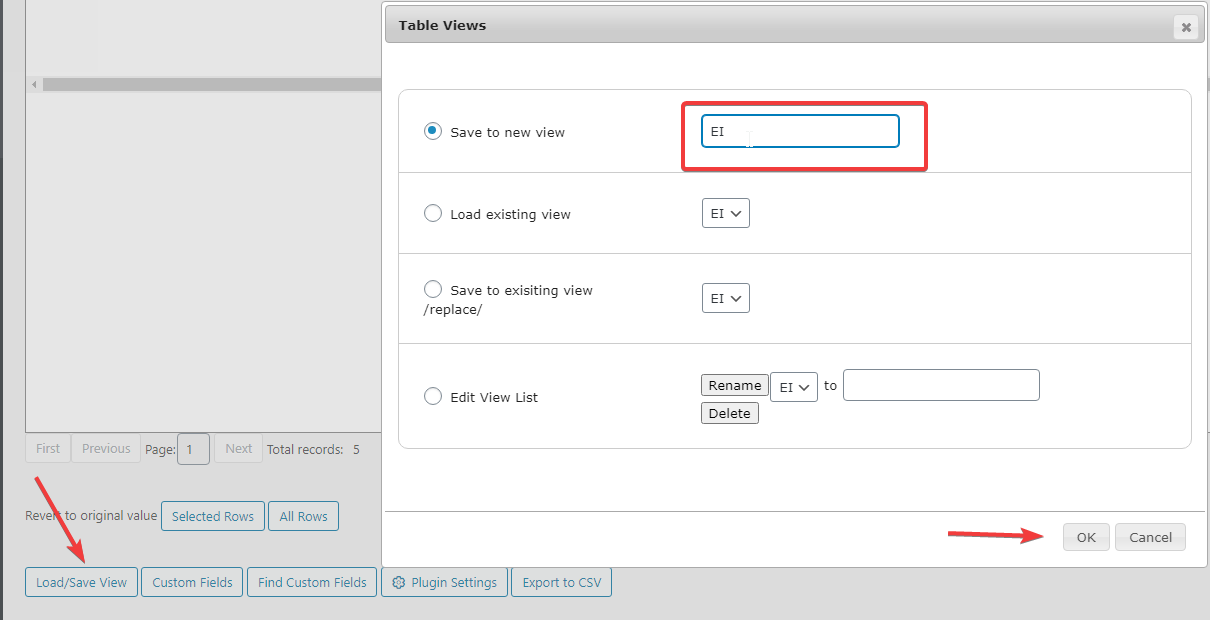
Next, search for products in the advanced bulk edit plugin as you normally would and you’ll see the image appear in the normal image field.
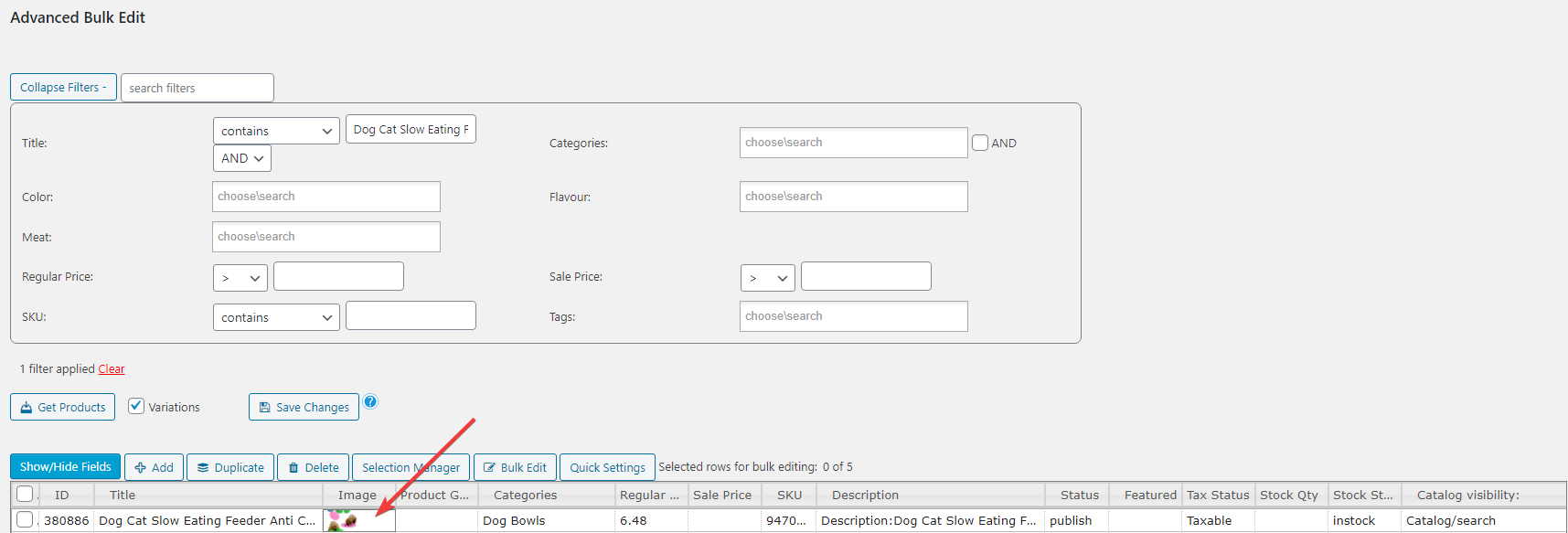
If you like, you can drag the External Image URL column further to the left – this will allow you to edit it easily – to use bulk edit to edit the images, please edit the External Image URL field rather than clicking the image as clicking the image will only allow you to upload an image in the normal WordPress way.